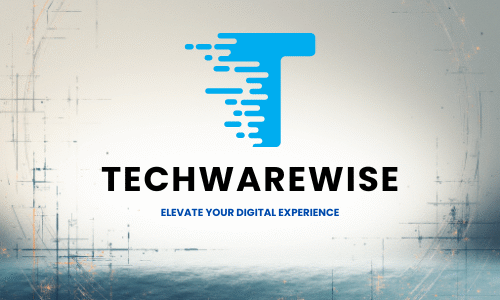A couple of years ago, I started a podcast with just a microphone. However, once I added the video, listeners stayed for longer. This is why adding visuals helped personalize my content. This leads me to the reason why I spent months looking for the best camera for podcasting. Furthermore, I tried all kinds of video recording equipment, from cheap to professional. This guide helps you cut through the noise and purchase the best piece of equipment for your setup.
Podcasting isn’t just about sound anymore. Listeners now expect exceptional visuals so having the right camera can help your podcast stand out. Whether you need cameras for podcasting or need one to upgrade your rig, I have simplified the most crucial aspects: budget, portable design, and features that help amplify your message.

Key Takeaways
- Over 20 cameras were tested to find the best value for money.
- The audience’s perception of your content changes drastically depending on video quality.
- Podcasting cameras that are at the top list include features such as Canon G7X and Sony ZV-1.
- Learn how to improve your product using lighting and background choices.
- Understand the most important features while recording interviews or solo episodes.
Understanding the Importance of Video Quality in Podcasting
It’s no longer just about sound. Today’s podcasters are blending audio with video to take their creations to the next level. This is especially true for platforms like YouTube and Spotify that are showing podcast videos getting more and more traction—and for good reason. A high-quality camera for podcasting isn’t just a tool; it’s a pathway to growth. So today, let’s dive into why video matters, why it can be easy to fall into common video podcasting pitfalls, and how to avoid those blunders.
Why Video Matters in Today’s Podcasts
Adding depth and dimension is what video does best. It exposes and informs in ways other formats don’t. It allows for, and even encourages, audience engagement in a way that’s very hard to replicate with just sound or text. When it comes to building your brand, there’s simply no better medium. And when it comes to using that medium to its fullest effect, there’s also no better way to maximize engagement and build a sense of community across your platform.
The Role of Face-to-Face Interaction.
Video guarantees at least double the retention time as audio allows. People prefer engaging content which intuitive platforms reward with better visibility. It’s a fact that more people will connect with well presented audiovisual content rather than low quality poorly lit streams. Investing in high quality lighting and the best camera for podcasting will retain viewers more easily.
Things To Keep In Mind Regarding Clarity And Detail.
- Not applying the right focus effects to a subject (the blurry footage issue).
- Overly bright or dark lighting.
- Framing poorly from an angle that is not face on (sitting from an unflattering position).
- Background image being unclear or irrelevant.
Get striking content by focusing on the basics like lighting, framing, and background cleaning. These adjustments can change average streams into standout content.
Factors to Consider When Selecting a Camera
The first step to selecting a podcasting camera is establishing your expectations. Let us analyze the aspects that are vital in making a selection. Whether novice or experienced, these factors will help you make a good purchase decision.
Budget Considerations
Begin by establishing a reasonable budget. For entry-level models, the reviews on podcasting cameras show that the models under $300 are basic but deliver solid performance, while the middle models ranging from $500 to $1,000 have better features. Taking the cameras ready-for-broadcast-standard level features, expect to pay close to the $1,500 price mark. Try not to spend without thought – countless reviews on podcasting cameras point out budget options that are less expensive than the competition, that outperform their more expensive rivals.
Portability vs. Performance

Lightweight, easy to carry Shorter battery life Perfect for on-the-go recording Heavy-duty build, better in low light More manual controls Better for studio setups Essential Features for Podcasters Clear shot in not so bright areas: in dim environments, these captures are free of grain. HDIM output: This is important because it is a must-have feature when streaming live with a professional podcast camera. Flip screen: lets one compose shots and see himself in a frame during self recordings. Autofocus speed also comes into consideration, especially on a close up, shots can make blurry interviews impossible. Try to establish if the camera is prone to overheating after extended long captures.
Regardless of whether you’re shooting in a home studio or outside, these details guarantee that your equipment functions properly.
My Best Choices for Beginner Cameras
It’s entirely possible to start a podcast without spending a dime. These budget-friendly models provide clear video quality and ease of use for less than $500. Here’s how I would rank the top cameras that are suitable for podcasts for shooters with a budget:
Canon PowerShot G7 X Mark III
Easily fits in backpacks and laptop bags due to its compact design
Ensured clear, comprehensive video thanks to 4K recording and a 1-inch sensor
Can stream directly to YouTube and other platforms through HDMI
I’ve had this model during remote interviews and noticed that the autofocus locks onto faces in mere seconds. Perfect for travelers or anyone in need of portability without losing quality.
Sony ZV-1
Produces background blur, giving the subject the look of being in a professional portrait without the use of a fancy lens
3-capsule mic array picks up dialogue clearly even in noisy rooms
Content creation mode simplifies framing and exposure settings
Solo podcasters will love the one-touch lever that alters audio without touching the mixer. That’s why it’s my number one choice for home-based designers who want to look good on screen.
Logitech StreamCam
Works with all streaming software due to USB plug-and-play connection
Seamless exposure adjustments during light condition changes
1080p/60fps allows for smooth motion during dynamic parts
This webcam-style option shines for desk setups.
Despite not having a 4K option, it’s still convenient and accessible, making it an appealing entry-level podcasting camera.
Each camera has pros and cons, so take a look at the real life podcasting camera reviews to see which one fits with what you do. Whether you’re moving, need eye candy, or have no time at all, these options make sure you don’t pay more than you should.
Beautiful Mid Range Cameras
As one steps out of entry level equipment, the next tier offers great value for the money spent and offers much better results. For creators set on value for money and quality, these are the best podcasting camera and mid range options.
Panasonic Lumix GH5
This hybrid beast is a great podcasting camera which does 4K video like a champ. The in body stabilization was such a blessing to me that literally no gimbal was needed for smooth shots during interviews. For my longer episodes, the unlimited recording time coupled with dual SD slots for redundancy became essential. Key specs include:
- 5-Axis Stabilization
- Internal 4K video recording at 60p
- Dual Memory Card Slots
Fujifilm X-T4
With no post done to the interviews, the colors from XF 35mmF1.4 R were vibrant. Not having to worry much while shooting outdoor segments because of the weather sealing was a bonus too in drizzle. Having dialogue in dimly lit studios was even better because of the low light performance. Highlights: - 26 MP sensor with color reproduction
- 5 stop in-body image stabilization
- 5-axis digital correction
Canon EOS M50 Mark II
This nifty little mirrorless camera is compact, but it’s powerful. The Dual Pixel Autofocus is superb for keeping guests in focus while the camera is panning and zooming between various scenes.
Eliminating extraneous equipment like streaming devices made these live sessions easier. Touch screen controls and integrated HDMI ports are major features alongside:
- Direct streaming through integrated HDMI ports.
- 4K UHD recording at 30fps
- Immediate Touchscreen Adjustments.
These mid-range cameras thoroughly outperform higher-priced alternatives with regards to podcasting, owing to real-world testing which shows that these cameras handle diverse surroundings much better than assumed.
Serious Podcasters Need Professional Cameras.

These advanced podcasting cameras serve their purpose with audio and video production at a cinema level. I have selected three of my favorite professional podcast cameras for advanced users which are speckled with awe inspiring features. So, let’s review how each of them performs in high-end podcasting scenarios.
Sony Alpha a6400
This mirrorless camera is unmatched with its real-time eye autofocus tracking subjects seamlessly, combining it with a 1.0-type stacked CMOS sensor ensures clear footage capture with lowlight. Wide dynamic range also prevents out washed highlits. Its UltraHD capabilities make it a top pick for detailed closeups and motion analysis.
Nikon Z50
Nikon’s ergonomic grip reduces the fatigue during long recordings and that combined with the versatile Z-mount lenses makes for sharp portrait time-lapse videos for engaging behind the scenes clips. Its 20.90MP sensor and 4K video footage makes it a versatile pro tool without adding overwhelming for beginners.
Blackmagic Pocket Cinema Camera 6K
The camera excels at shooting 6k RAW video with precise color science, making it much easier for post production video editing.
Its dynamic range of 13 stops along with multi-channel audio inputs can be integrated with workflows seamlessly. Even though its more complex features need training, the Blackmagic offers a studio quality experience for creators looking to achieve cinematic style storytelling. _ These advanced podcasting cameras offer more than incremental improvements; rather, they are best suited for specialists in visual storytelling. They position themselves with a high demand of time to learn, but their effectiveness makes the investment worth it for visually driven podcasts. Depending on skill set and creativity make your selection. _ More Equipment to Go with Your Camera _ Even the top rated camera designed for podcasting requires some level of assistance to truly perform. The following are add-ons that transform good setups into incredible professional productions. _ Stabilizers and Tripods _ Proper support begins with the right stand. This is what you should consider for buy: _ Model Best For Price Manfrotto MT190X Portable Vlogs $120-160 Sachtler Video 1 Studio Use $350-400 Benro Travel Angel Lightweight Travel $180-220 _ Video tripods with fluid heads let you pan the camera smoothly while light weight options like the Benro are great for quick shoots. _ Lighting Options _ Three point lighting systems add more dimension. Set lighting includes fill (soft shadows) backlight (contours) and key light (front). LED panels by Neewer or Godox are great for room tone adjustment while LumeCube ring lights are great for compact setups. _ External Microphones __ To keep the attention of the audience clear audio is essential, a requirement met by these microphones.
Like the Sennheiser G4 lapel mic (lavaliers), Rode VideoMic NTGs capture voices without background noise and can be plugged directly into a camera like the ZV-1.
- Rode VideoMicro (budget-friendly)
- Shure SM7B (studio-quality)
- Samson Q2U (USB/XLR blend)
Combining these with your preferred podcasting camera in the camera equipment for podcasting reviews sets everything in alignment. Feel free to choose based on your taste and ambiance!
The Function of an Effective Background Your backdrop isn’t just a backdrop, it’s your visual brand. If the background layer that comes with the camera designed for podcasting is cluttered or distracting, then even the best camera will not be able to capture your message properly. A thoughtful background increases professionalism and aids users in concentrating on your message and content.
Designing an Attractive Backdrop Viewers judge credibility subconsciously based on your backdrop. A messy room screams chaos. A clean, crispy backdrop signals organization. Avoid neutral tones to not compete either, with your head or with the focus of your professional podcast camera. Brand colors lass or subtle patterns can strengthen your identity without overwhelming viewers.
Recommended Behind the Scenes Backdrop Options Portable fabric backdrops: V Backdrops offer portability and durability with their 7×10’ rolls. Bookshelves: Curate an organic look by displaying themed books or awards. Virtual backdrops: Overlain digital scenes are offered by Zoom or OBS Studio, ideal for small spaces.
Streamlining Your Recording Area Position your camera between 5-7 feet away from the backdrop to achieve blurry background effects for bigger sensor cameras like the ZV-1. For a clean setup, conceal wires behind furniture or use under desk grommets.
In small environments, a collapsible backdrop stand such as the Manfrotto MBE15000, allows for excellent flexibility while still appearing professional.
Editing Your Podcast Video
Editing is the last step of the video creation process and gives a clean finish to each video clip regardless of which camera was used to record it. Even the best camera for podcasting will look great after intelligent editing has been done in postproduction. Let’s see how to enhance your content with the necessary tools and strategies.
Basic Editing Software Recommendations
Begin with simple programs such as DaVinci Resolve free version, or Adobe Premiere Pro for subscription. They both manage footage from the best podcasting cameras with ease. For Mac users, Final Cut Pro has simple controls and takes an hour or two of practice like most software to master.
Tips for Smooth Transitions and Cuts
For simple transitions, use basic cuts instead of trying to apply decoration, this allows the viewers to concentrate on the message.
Avoid distracting line shifts by matching eye lines between two clips, even when switching cameras.
Edit out stumbles smoothly by using pauses or b-roll to mask small mistakes that do not really need much change.
Adding Graphics and Effects
Enhance the chances of branding without going overboard by creating lower thirds to introduce guest names or animate logos for the brand. The following is how other software compares with one another:
Software Graphics Tools Learning Curve
DaVinci Resolve Titles, motion graphics Easy
Adobe Premiere Pro 3D titles, compositing Moderate
Final Cut Pro Customizable templates Easy
Limit yourself to one or two effects to ensure high professionalism.
Even the lowest of the low on the podcasting ladder can shine with basic smart editing.
Streaming vs. Pre-Recorded Videos
The decision between live streaming and pre-recorded videos determines the audience interaction for the podcast. Now let’s analyze the pros and cons. Live streaming is engaging but pre-recorded content usually is more refined. The professional podcast camera models I reviewed earlier like the Sony ZV-1 work really well for streaming. There is minimal lag and the camera is able to maintain focus. There are also no delays when it comes to editing. Tech setup and internet speed do matter though.
Benefits of Live Streaming
Getting immediate feedback from audience
Saving hours of editing time.
Authentic moments are more relatable.
Advantages of Pre-Recorded Podcasts
The main advantage of pre-recorded videos is that you can alter every single frame. They can be more forgiving since you can cut out errors, adjust lighting, and put in graphics. Higher resolution Panasonic Lumix GH5 or Blackmagic Pocket Cinema Camera 6K, for example.
How to Choose What’s Right For You
Ask yourself, do I usually favor spontaneity or prefer polished production? The answer to that will determine if you go for the Sony ZV-1 with its live stream capabilities or focus on pre-recorded setups with 4k resolution. It is best to test both approaches for the best results. Hybrid methods like live streams that are edited after the broadcast work as well. Of course, your audience will help decide the answer.
Tips for On-Camera Presence
Being comfortable in front of the camera comes from practice.
Even if it is the best camera for podcasting, practicing a bit of self-reflection helps with gaining self-assurance. So, let’s get into how to transform your nervousness into natural charm. Overcoming Camera Shyness Mock interviews: record yourself answering and analyzing the footage for relaxation techniques. Use the flip screen function available on high quality cameras to monitor your posture and facial expressions without breaking your eye contact. Familiarization aids, start with shorter sessions of 5 minutes per day instead of one long awkward take to boost your comfort levels. Engaging with Your Audience Eye contact tricks make a big difference. Always have your camera on eye level while looking into the lens directly. Be purposeful with your gestures, open palm motions emphasize certain points. Always ensure you speak at a minimum rate 5% to 10% slower than normal with a slightly raised volume. Practicing Your Delivery Rehearsals at this point should be recorded on your main camera as this will allow you to identify the use of fillers or your distracting movements. Understand that with time, you are allowed to gradually elongate your sessions. Tip Why it Works Use a camera with a flip screen Self-monitoring improves posture and expression Practice in short bursts Avoids overwhelm while building muscle memory Record daily Tracks progress visually Investing in the best camera for podcasting goes beyond the specifications, they are the software that empowers your performance.
Having a ‘flip’ screen or ergonomic design can do wonders in helping you sculpt your on-camera skills. Keep in mind, even the most advanced hosts still practice. They appreciate realness over excellence.
Conclusion – The Best Camera For Your Podcast:
Your podcast’s camera needs consideration of both your requirements and the tools available. Now let’s summarize the important points and direct you to what needs to be done next.
Contemplating Your Requirements:
Begin by listing out the features of your podcast. A solo host may value a camera that is easy to transport, while an interviewer who performs on location will want to ensure the video and sound work in harmony. Do you have a budget? For novices, the Logitech StreamCam will produce great quality for an affordable price. Again, remember that the best podcasting camera is the one that works with your setup instead of the most expensive one.
Following Advancements In Technology:
Not all new developments are worth noticing. Camera technologies might be advancing, but so does the need to monitor reliable sources. Check out TechRadar or DP Review for good quality fake news where features like 4K or enhanced autofocus can be a reason to buy a new camera. You shouldn’t ask when these features don’t address a real challenge for your videos.
Final Thoughts:
The Blackmagic Pocket Cinema Camera 6K is a professional favorite, but Canon PowerShot G7 X Mark III is a good option for beginners.
Controlling costs while getting a good quality camera? Consider either the Sony ZV-1 or the Fujifilm X-T4. You do not need to wait for the ideal gear—start where you are. The specs may not be the best on paper, but do not let that stop you from filming your first episode.
Affiliate Disclosure
This website/blog/content contains affiliate links. This means if you click on one of these links and make a purchase, I may receive a small commission at no additional cost to you.
I only recommend products and services that I genuinely believe in and have personally used or thoroughly researched. While I do receive compensation for these recommendations, my opinions remain honest and unbiased.
The commissions earned help support this website and allow me to continue providing valuable content. I appreciate your support when you use these links, but you are never obligated to make purchases through them.
Please note that prices of products or services may vary, and I have no control over these prices or the availability of items. All recommendations are made based on my assessment at the time of posting.
Thank you for your understanding and support.