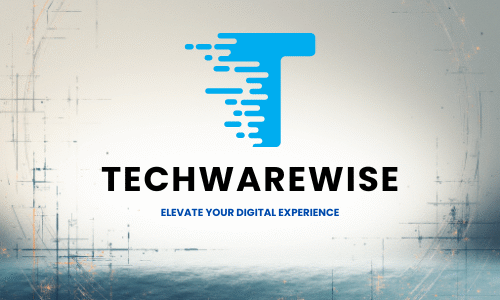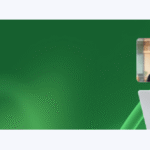What Is a Cloud-Based Phone System?
A cloud-based business phone system (also called VoIP or Voice over Internet Protocol) is a communications solution that operates entirely over the internet rather than through traditional phone lines. Instead of requiring extensive on-premise hardware, these systems host all functionality in remote data centers, allowing users to make and receive calls from anywhere with an internet connection.
Think of it as upgrading from a landline tied to your desk to a sophisticated communications hub that travels with you. Your business phone number becomes device-agnostic—accessible from your desk phone, smartphone, laptop, or tablet—while maintaining professional features like call transfers, voicemail, and conference calling.
phone systems route calls through the internet instead of traditional phone lines
How Cloud Phone Systems Work
When you speak into your device, your voice is converted into digital data packets that travel through the internet to the recipient. This process happens almost instantaneously, providing call quality that often exceeds traditional phone lines. The cloud provider handles all the complex routing, server maintenance, and software updates behind the scenes.
Key Components of Cloud Phone Systems
- Internet connection (broadband, fiber, or cellular data)
- VoIP-enabled devices (smartphones, computers, IP desk phones)
- Cloud PBX (Private Branch Exchange) for call management
- User dashboard for system administration
- Mobile and desktop applications
7 Key Benefits of Cloud-Based Phone Systems
Switching from traditional landlines to a cloud phone system offers numerous advantages that directly impact your bottom line and operational efficiency.
1. Significant Cost Savings
Cloud phone systems eliminate the need for expensive PBX hardware, dedicated phone lines, and ongoing maintenance costs. Most businesses report 40-60% savings compared to traditional systems.
2. Enhanced Mobility
Access your business phone system from anywhere with an internet connection. Remote and hybrid teams can make and receive calls using their business number from any device, ensuring consistent communication regardless of location.
3. Scalability
Add or remove phone lines and features as your business needs change—without purchasing additional hardware. This flexibility makes cloud systems ideal for seasonal businesses or companies experiencing growth.
4. Advanced Features
Cloud phone systems include sophisticated capabilities like auto-attendants, call routing, voicemail transcription, and analytics that were once available only to large enterprises with expensive equipment.
5. Business Continuity
Cloud systems offer built-in disaster recovery. If your office loses power or internet connectivity, calls can automatically route to mobile devices or alternate locations, ensuring you never miss important communications.
6. Integration Capabilities
Connect your phone system with CRM platforms, email, and productivity tools to streamline workflows. These integrations enable features like click-to-dial, automatic call logging, and customer data display during calls.
7. Professional Image
Even small businesses can project a polished, enterprise-level image with features like custom greetings, department directories, hold music, and toll-free numbers—all managed through an intuitive dashboard.
Ready to reduce your communication costs?
Most businesses save 40-60% when switching to a cloud-based phone system. Calculate your potential savings with a free consultation.
Comparing Top Cloud-Based Phone System Providers
The market offers several excellent cloud phone system providers, each with unique strengths. Here’s how the leading options compare:
| Provider | Best For | Starting Price | Key Features | Unlimited Calling |
| RingCentral | Unified Communications | $20/user/month | Team chat, video meetings, and advanced call routing | US & Canada |
| Nextiva | Customer Experience | $30/user/month | CRM integration, analytics, and video conferencing | US & Canada |
| Zoom Phone | Video Integration | $15/user/month | Unlimited SMS, seamless Zoom integration | US & Canada |
| Dialpad | AI Features | $15/user/month | Real-time transcription, sentiment analysis | Your country & North America |
| 8×8 | International Calling | $25/user/month | Unlimited calling to 14-48 countries | Up to 48 countries |
Provider Highlights
RingCentral
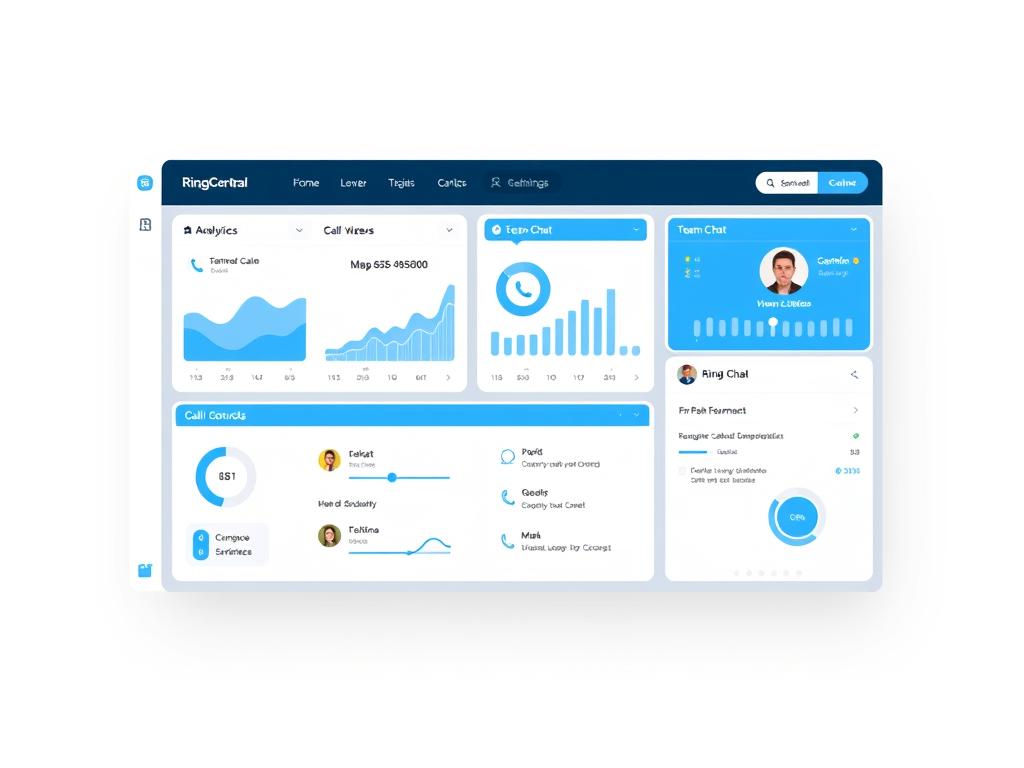
- 99.999% uptime reliability
- Extensive third-party integrations
- Advanced call routing with up to 250 IVR menus
- Team collaboration tools
- Video meetings for up to 200 participants
Nextiva

- Excellent customer support
- Built-in CRM capabilities
- Advanced analytics and reporting
- Video conferencing and team messaging
- Voicemail transcription
Zoom Phone

- Seamless integration with Zoom Meetings
- Unlimited SMS in US & Canada
- Intuitive user interface
- Flexible metered or unlimited plans
- Global select plan for international teams
Cloud-Based vs. Traditional Phone Systems: A Comparison
Cloud-Based Phone Systems
- Lower initial investment with predictable monthly costs
- No on-site hardware to maintain or upgrade
- Accessible from anywhere with an internet connection
- Easy to scale up or down as needed
- Advanced features are included at all price points
- Automatic updates and new features
- Built-in business continuity and disaster recovery
Traditional Phone Systems
- High upfront costs for equipment and installation
- Requires on-site maintenance and IT support
- Limited to physical office location
- Difficult and expensive to scale
- Basic features with premium costs for advanced options
- Manual updates and hardware replacements
- Vulnerable to local outages and disasters
ROI Insight: Most businesses recoup their investment in cloud phone systems within 3-6 months through reduced maintenance costs, eliminated long-distance charges, and improved productivity.
How to Choose the Right Cloud-Based Phone System
Selecting the ideal cloud phone system requires evaluating several key factors that align with your business needs and growth plans.
Essential Factors to Consider
- Reliability and Uptime – Look for providers offering at least 99.99% uptime SLAs (Service Level Agreements). Every decimal point matters—99.9% means nearly 9 hours of potential downtime annually, while 99.999% reduces that to just 5 minutes.
- Call Quality – Test the system before committing. Poor call quality can damage your professional image and frustrate customers. Ask about Quality of Service (QoS) features that prioritize voice traffic.
- Scalability – Ensure the system can grow with your business without requiring significant reconfiguration. Can you easily add lines during seasonal peaks and reduce them afterward?
- Mobile Capabilities – Evaluate the mobile app experience. Is it intuitive? Does it offer the same features as the desktop version? Can employees seamlessly transfer calls between devices?
- Integration Options – Verify compatibility with your existing tools like CRM systems, email platforms, and productivity software. These integrations can dramatically improve workflow efficiency.

Additional Considerations
- International Calling Rates – If your business operates globally, compare international calling packages and rates.
- Security Features – Ensure the provider offers call encryption, secure user authentication, and compliance with relevant regulations.
- Customer Support – Verify support hours and channels. 24/7 support can be crucial for resolving issues that impact your business communications.
- Contract Terms – Review contract length, cancellation policies, and any hidden fees. Some providers offer month-to-month options while others require annual commitments.
- Total Cost of Ownership – Look beyond the monthly per-user fee to understand all costs, including potential charges for additional features, phone numbers, or minutes.
Not sure which features you need?
Our experts can help you identify the right cloud phone system based on your business size, industry, and specific requirements.
Implementing Your Cloud-Based Phone System
Transitioning to a cloud phone system is simpler than you might expect. Here’s a roadmap to ensure a smooth implementation:
Implementation Steps
- Assess Your Needs – Document your call volume, number of users, required features, and existing equipment you want to keep.
- Evaluate Your Network – Ensure your internet connection has sufficient bandwidth and reliability. Most providers recommend at least 100 Kbps per line.
- Select Your Provider – Choose a cloud phone system provider based on the factors outlined in the previous section.
- Plan Your Number Porting – Arrange to transfer your existing business phone numbers to avoid disruption. This typically takes 2-4 weeks.
- Configure Your System – Set up user accounts, call routing rules, voicemail, and other features according to your business needs.
- Train Your Team – Provide comprehensive training on the new system’s features and mobile applications.
- Go Live – Activate the system, ideally with a phased approach for larger organizations.
- Review and Optimize – After implementation, regularly review usage patterns and adjust configurations as needed.
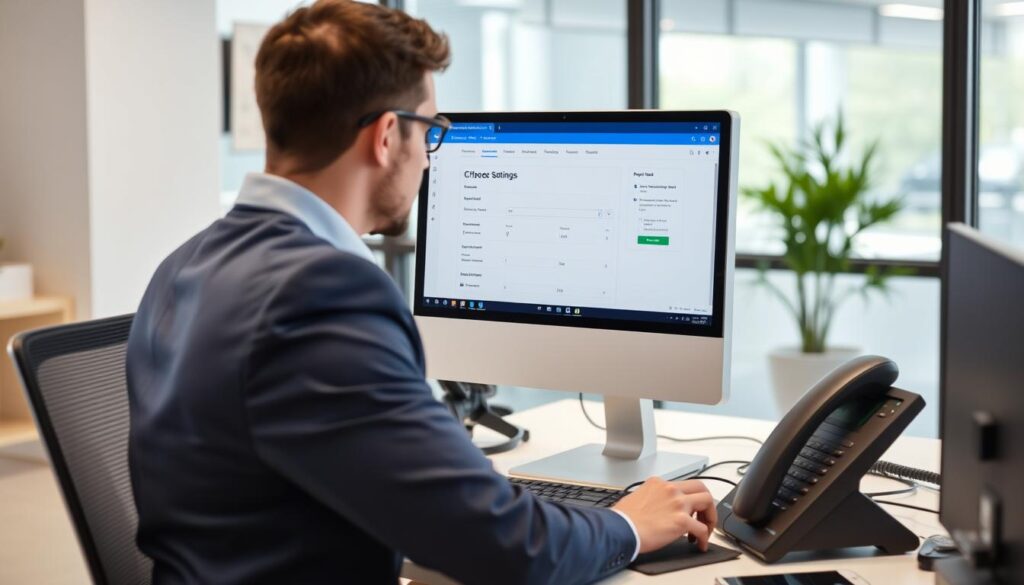
Common Implementation Challenges
Network Issues
Insufficient bandwidth or network congestion can impact call quality. Consider a dedicated internet connection for voice traffic or implementing Quality of Service (QoS) settings on your router.
User Adoption
Some employees may resist changing from familiar systems. Address this by highlighting new capabilities, providing thorough training, and gathering feedback during implementation.
Number Porting Delays
Transferring existing numbers can sometimes take longer than expected. Plan for this by using temporary numbers during the transition or implementing the change during a slower business period.
Security Considerations for Cloud Phone Systems
As with any cloud-based technology, security should be a priority when implementing a business phone system. Here are key security aspects to consider:
Call Encryption
Ensure your provider encrypts calls to prevent eavesdropping. Transport Layer Security (TLS) and Secure Real-time Transport Protocol (SRTP) are industry standards for protecting voice data.
Access Controls
Implement strong password policies, multi-factor authentication, and role-based access to prevent unauthorized system changes or data breaches.
Compliance
If your industry has specific regulations (like HIPAA for healthcare or PCI DSS for payment processing), verify that your cloud phone provider offers compliant solutions.
Security Tip: Regularly audit your cloud phone system settings, especially user access permissions and call routing rules, to identify and address potential vulnerabilities.
Future Trends in Cloud-Based Phone Systems
The cloud communications landscape continues to evolve. Here are emerging trends to watch:
AI and Automation
Artificial intelligence is transforming cloud phone systems with features like:
- Real-time transcription and call summarization
- Sentiment analysis to gauge customer satisfaction
- Intelligent virtual assistants for call routing
- Automated follow-up tasks based on call content
Unified Communications
The line between phone systems and other communication tools continues to blur. Expect tighter integration between:
- Voice, video, and messaging platforms
- Project management and workflow tools
- Customer relationship management systems
- Marketing automation platforms

5G Integration
As 5G networks become more widespread, cloud phone systems will leverage the increased bandwidth and reduced latency to offer:
- Enhanced mobile call quality
- More reliable video conferencing
- Advanced real-time collaboration features
- Improved performance for remote and field workers
Frequently Asked Questions About Cloud-Based Phone Systems
What equipment do I need for a cloud-based phone system?
The beauty of cloud phone systems is their minimal hardware requirements. You’ll need:
- A reliable internet connection (at least 100 Kbps per line)
- Compatible devices, which can include:
- Existing smartphones (via mobile apps)
- Computers (via desktop applications)
- IP desk phones (optional)
- Headsets for comfort during long calls (recommended)
Many businesses operate entirely with softphones (software applications on computers and mobile devices), eliminating the need for physical desk phones altogether.
Can I keep my existing business phone numbers?
Yes, you can transfer (port) your existing phone numbers to your new cloud provider. This process typically takes 2-4 weeks, depending on your current carrier. During the transition, you can use temporary numbers provided by your new cloud phone system.
What happens if my internet goes down?
Most cloud phone systems offer continuity features to handle internet outages:
- Automatic call forwarding to mobile devices
- Preconfigured backup numbers
- Mobile apps that can operate on cellular networks
- Voicemail-to-email functionality
For businesses where phone reliability is critical, consider implementing a backup internet connection or 4G/5G failover solution.
How much does a cloud phone system cost?
Cloud phone system pricing typically ranges from $15 to $60 per user per month, depending on features and provider. Most services offer tiered pricing with more advanced features at higher levels. When calculating total cost, consider:
- Base subscription cost per user
- Any one-time setup or activation fees
- Additional costs for toll-free numbers
- International calling rates (if applicable)
- Any hardware you might purchase (IP phones, headsets)
Many providers offer discounts for annual payment and volume pricing for larger organizations.
Are cloud phone systems reliable for customer-facing communications?
Yes, modern cloud phone systems are highly reliable, with top providers offering 99.999% uptime guarantees (less than 6 minutes of downtime per year). Call quality is typically excellent, often surpassing traditional landlines when used with adequate internet bandwidth.
For customer-facing teams, cloud systems offer advantages like advanced call routing, detailed analytics, and CRM integration that can significantly enhance the customer experience.
Making the Switch to a Cloud-Based Phone System
Transitioning to a cloud-based business phone system represents more than just updating your technology—it’s a strategic decision that can transform how your business communicates internally and with customers. The benefits of cost savings, enhanced mobility, advanced features, and seamless scalability make cloud phone systems an ideal solution for businesses of all sizes in 2024.
By carefully evaluating your specific needs, comparing providers, and planning a thoughtful implementation, you can leverage this technology to improve efficiency, enhance customer experience, and position your business for future growth.
Ready to modernize your business communications?
Take the first step toward a more flexible, feature-rich phone system that grows with your business.
Affiliate Disclosure
This website/blog/content contains affiliate links. This means if you click on one of these links and make a purchase, I may receive a small commission at no additional cost to you.
I only recommend products and services that I genuinely believe in and have personally used or thoroughly researched. While I do receive compensation for these recommendations, my opinions remain honest and unbiased.
The commissions earned help support this website and allow me to continue providing valuable content. I appreciate your support when you use these links, but you are never obligated to make purchases through them.
Please note that prices of products or services may vary, and I have no control over these prices or the availability of items. All recommendations are made based on my assessment at the time of posting.
Thank you for your understanding and support.