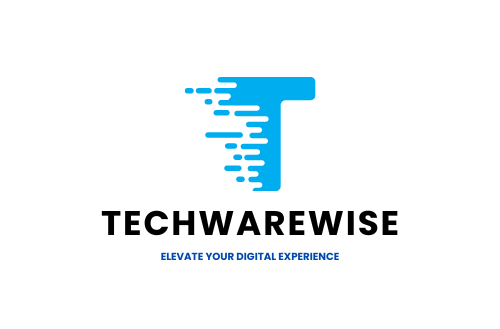The shift to remote work has transformed how teams collaborate and manage projects. With team members scattered across different time zones and locations, finding the right project management tools for remote teams has become essential for maintaining productivity and ensuring seamless collaboration. I’ve spent years working with distributed teams, and I’ve discovered that the right digital tools can bridge the distance, creating a virtual workspace where ideas flow and projects thrive.
In this guide, I’ll walk you through the top 10 project management solutions that have proven invaluable for remote teams. From intuitive task management to real-time collaboration features, these tools offer everything you need to keep your remote workforce connected, engaged, and productive – no matter where they’re located.
Why Specialized Project Management Tools for Remote Teams Matter
When oceans separate your team members, standard project management approaches often fall short. Remote work introduces unique challenges that require specialized solutions:
- Time zone differences make synchronous communication difficult
- Lack of face-to-face interaction can lead to miscommunication
- Tracking progress becomes challenging without physical oversight
- File sharing and collaboration need secure, accessible platforms
- Team cohesion and culture require intentional nurturing
The right project management tools address these challenges by creating virtual spaces where remote teams can collaborate effectively. They provide structure, visibility, and communication channels that keep everyone aligned despite physical distance.
Not sure which tool is right for your team?
Take our quick assessment to get a personalized recommendation based on your team’s specific needs.
Essential Features to Look for in Remote Project Management Tools
Before diving into specific tools, let’s explore the key features that make project management solutions effective for remote teams:
Communication Capabilities
Look for tools with built-in chat, comment threads, and video conferencing options. These features reduce the need to switch between multiple platforms and keep project-related discussions contextual.
Task Management
Robust task creation, assignment, and tracking features are essential. The best tools allow for dependencies, subtasks, and different viewing options (like Kanban boards, lists, or calendars).
File Sharing & Collaboration
Remote teams need centralized document storage with version control and real-time collaboration capabilities to avoid confusion and maintain a single source of truth.
Time Tracking
Built-in time tracking helps remote teams monitor productivity, manage billable hours, and identify potential bottlenecks or resource allocation issues.
Reporting & Analytics
Comprehensive reporting features provide visibility into project progress, team performance, and resource utilization – critical insights for remote team management.
Integrations
The ability to connect with other tools in your tech stack (like CRM, communication platforms, or development tools) creates a seamless workflow for remote teams.

Top 10 Project Management Tools for Remote Teams
After extensive research and hands-on testing, I’ve identified the top 10 project management tools that excel at supporting remote teams. Each offers unique strengths to address different team needs and workflows.
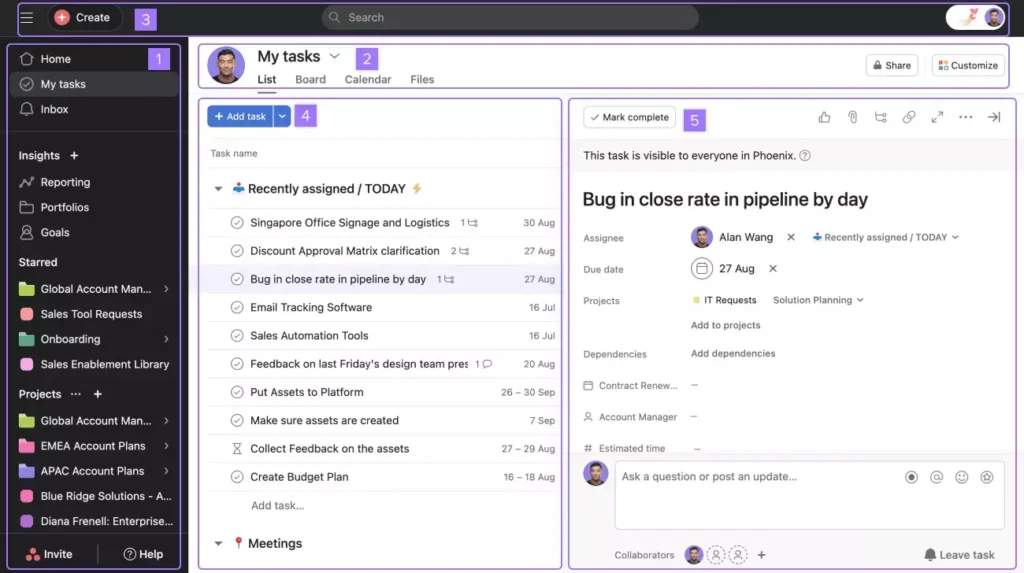
1. Asana: Best for Visual Project Management
Asana has become a favorite among remote teams for its intuitive interface and flexible project views. With its colorful, visual approach to task management, it makes tracking progress engaging and straightforward.
Key Features:
- Multiple project views (list, board, timeline, calendar)
- Custom fields and templates for different project types
- Workload view to monitor team capacity
- Goal tracking to align projects with objectives
- Robust automation capabilities to reduce manual work
Pros
- Highly visual and intuitive interface
- Excellent for cross-functional team collaboration
- Strong mobile app experience
- Rich integration ecosystem
Cons
- Can become overwhelming for complex projects
- Limited reporting in lower-tier plans
- Steeper learning curve for advanced features
Pricing:
- Basic: Free for up to 15 users
- Premium: $10.99/user/month
- Business: $24.99/user/month
- Enterprise: Custom pricing
Remote Work Capabilities:
Asana excels at creating visibility across remote teams with its Timeline view for project roadmaps and Workload view for capacity planning. Its comment threads and approval workflows keep communication contextual and reduce the need for meetings.
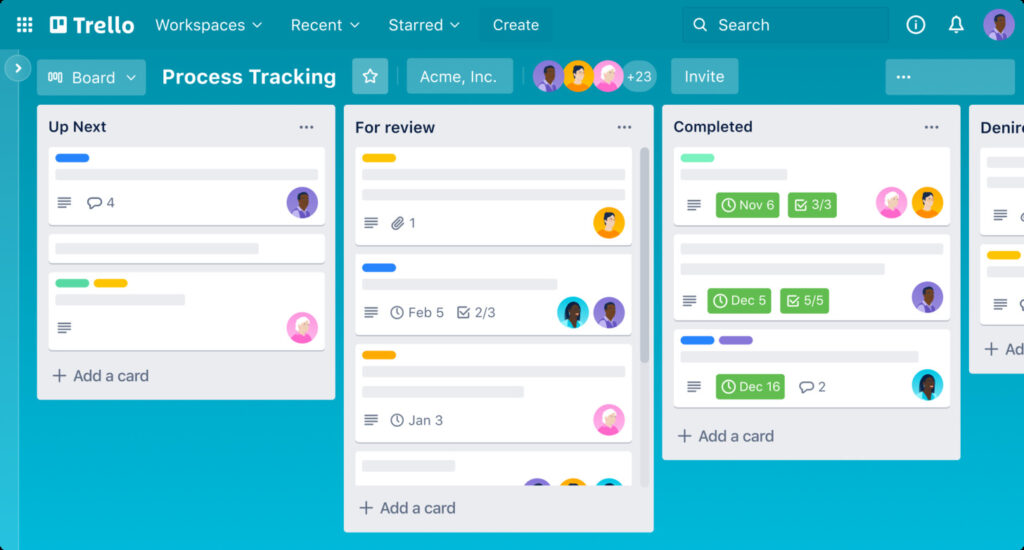
2. Trello: Best for Simplicity and Kanban Methodology
Trello’s card-based system makes it perfect for teams that prefer visual organization and simplicity. Its Kanban approach allows remote teams to see workflow stages at a glance, making it ideal for agile methodologies.
Key Features:
- Intuitive drag-and-drop Kanban boards
- Power-Ups to extend functionality
- Butler automation for repetitive tasks
- Card templates for standardization
- Calendar view for deadline management
Pros
- Minimal learning curve
- Highly visual workflow management
- Excellent mobile experience
- Flexible for various project types
Cons
- Limited for complex project management
- Basic reporting capabilities
- Can become cluttered with many tasks
Pricing:
- Free: Basic features for small teams
- Standard: $5/user/month
- Premium: $10/user/month
- Enterprise: $17.50/user/month
Remote Work Capabilities:
Trello’s simplicity makes it accessible for team members with varying technical skills. Its visual nature helps remote teams quickly understand project status, while its notification system keeps everyone informed of changes and updates.
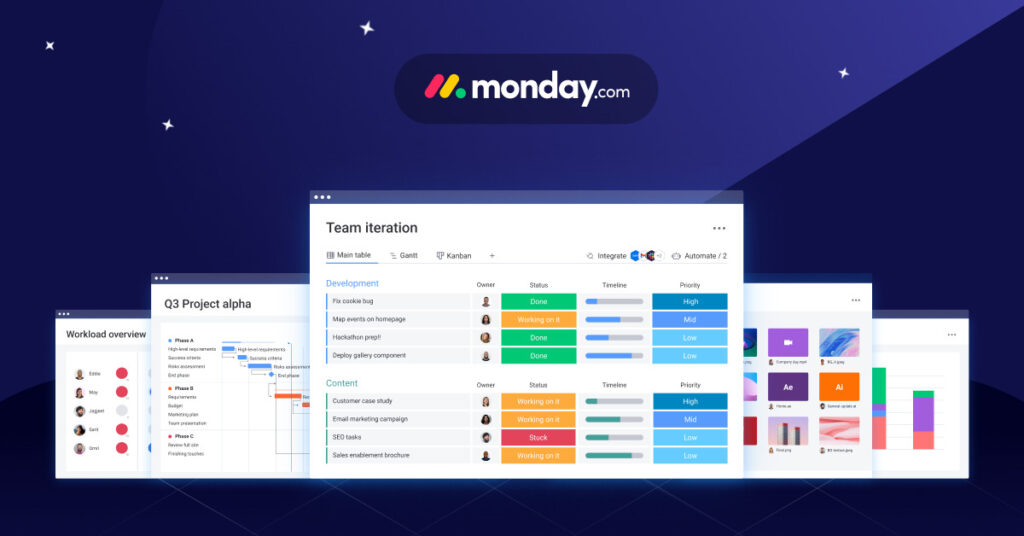
3. Monday.com: Best for Customizable Workflows
Monday.com stands out for its highly customizable interface and colorful status indicators. It offers remote teams the flexibility to create workflows that match their exact processes while maintaining visual clarity.
Key Features:
- Customizable boards with 30+ column types
- Multiple views (Kanban, calendar, Gantt, etc.)
- Workload and resource management
- Automations and integrations
- Dashboards for high-level project insights
Pros
- Highly visual status tracking
- Exceptional customization options
- Strong dashboard and reporting
- Intuitive interface with minimal training
Cons
- Higher price point than some alternatives
- Can be overwhelming with too many options
- Limited features in basic plan
Pricing:
- Individual: Free for up to 2 seats
- Basic: $8/seat/month
- Standard: $10/seat/month
- Pro: $16/seat/month
- Enterprise: Custom pricing
Remote Work Capabilities:
Monday.com’s colorful status indicators provide at-a-glance updates perfect for remote teams. Its customizable notifications ensure team members stay informed of relevant changes, while its dashboards give managers visibility into overall project health.
| Tool | Best For | Free Plan | Starting Price | Standout Remote Feature |
| Asana | Visual project management | Yes (up to 15 users) | $10.99/user/month | Workload view for capacity planning |
| Trello | Kanban methodology | Yes | $5/user/month | Simple visual workflow management |
| Monday.com | Customizable workflows | Yes (up to 2 users) | $8/seat/month | Visual status tracking |
| ClickUp | All-in-one solution | Yes | $5/user/month | Docs with real-time collaboration |
| Notion | Documentation + tasks | Yes | $8/user/month | All-in-one workspace |
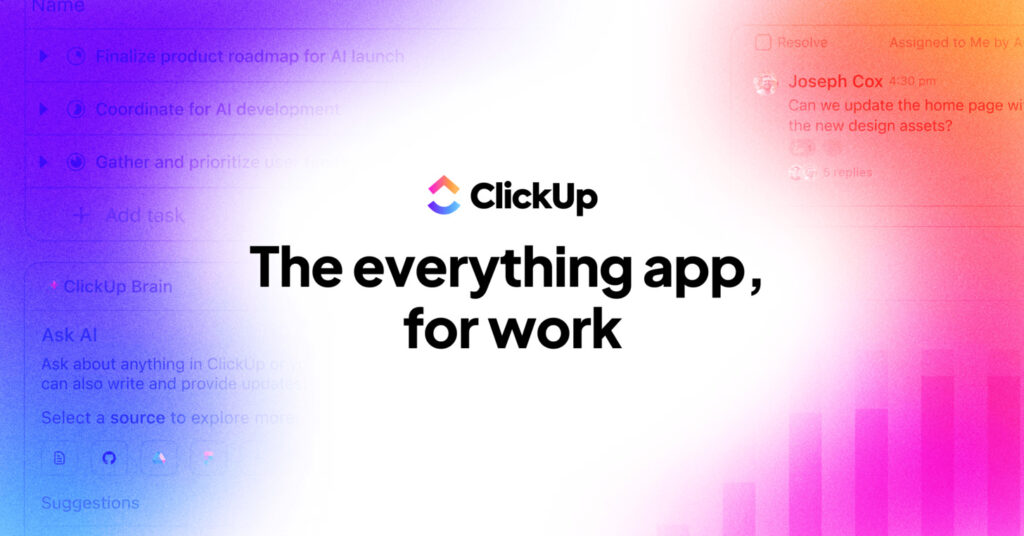
4. ClickUp: Best All-in-One Solution
ClickUp aims to be the ultimate productivity platform by combining project management, docs, goals, chat, and more in one tool. This comprehensive approach makes it ideal for remote teams looking to consolidate their tech stack.
Key Features:
- 25+ customizable views (list, board, Gantt, etc.)
- Docs with real-time collaboration
- Goals tracking and OKR management
- Time tracking and reporting
- Custom automation for workflows
Pros
- Comprehensive feature set
- Excellent value for the price
- Highly customizable for different teams
- Reduces need for multiple tools
Cons
- Steep learning curve due to feature depth
- Can feel overwhelming initially
- Mobile app less robust than desktop
Pricing:
- Free: Basic features with 100MB storage
- Unlimited: $5/user/month
- Business: $12/user/month
- Business Plus: $19/user/month
- Enterprise: Custom pricing
Remote Work Capabilities:
ClickUp’s all-in-one approach reduces tool switching for remote teams. Its Docs feature enables collaborative documentation alongside project tasks, while its multiple views ensure everyone can work in their preferred format.
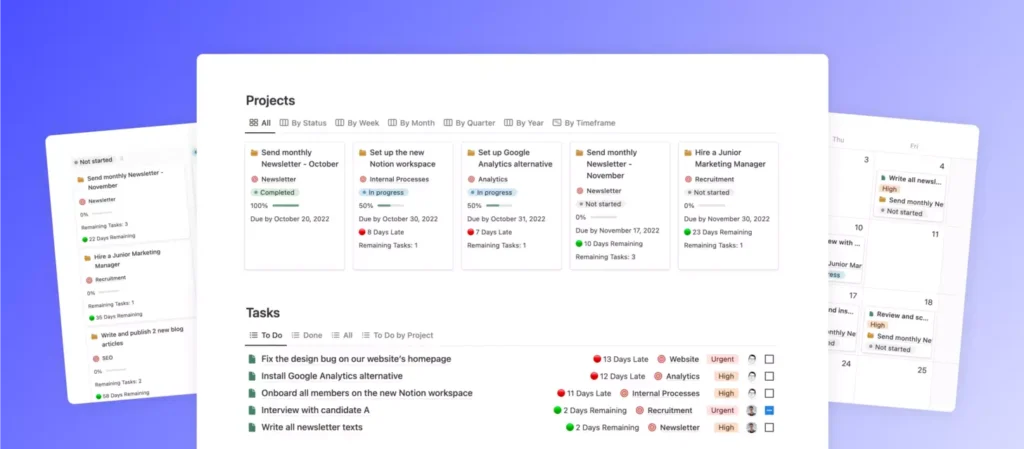
5. Notion: Best for Documentation and Knowledge Management
Notion blends project management with powerful documentation capabilities, making it perfect for remote teams that need to maintain comprehensive knowledge bases alongside their projects.
Key Features:
- Flexible pages and databases
- Kanban boards, tables, and calendars
- Wiki-style documentation
- Templates for various workflows
- Relational databases for connected information
Pros
- Excellent for documentation and tasks in one place
- Highly flexible and customizable
- Great for knowledge management
- Clean, minimalist interface
Cons
- Limited automation capabilities
- Can be complex to set up initially
- Lacks built-in time tracking
Pricing:
- Personal: Free
- Personal Pro: $4/month
- Team: $8/user/month
- Enterprise: Custom pricing
Remote Work Capabilities:
Notion excels at creating a central knowledge hub for remote teams. Its ability to combine documentation with project management ensures that context and instructions are always accessible alongside tasks, reducing confusion for distributed team members.

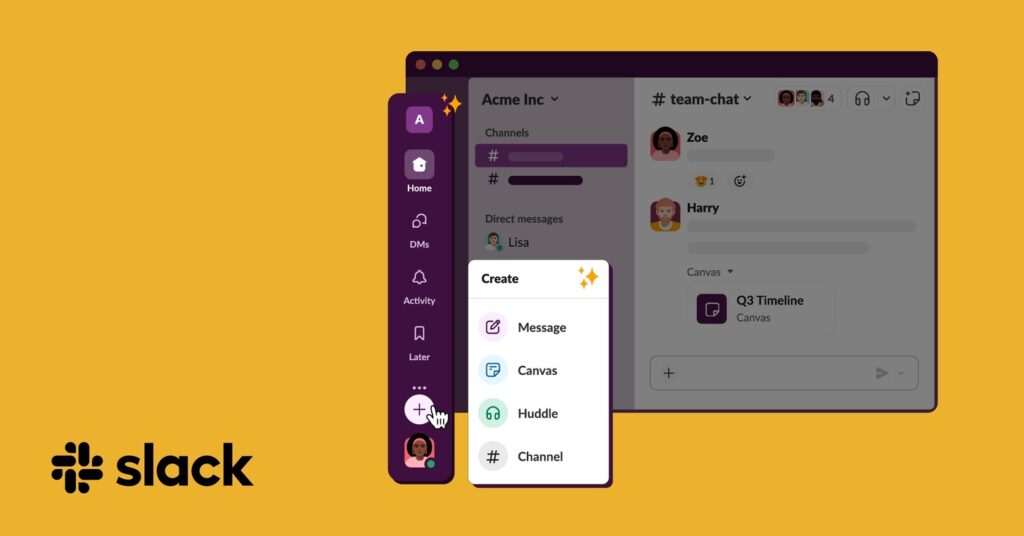
6. Slack: Best for Team Communication
While primarily a communication tool, Slack’s robust integrations with project management platforms make it an essential component of any remote team’s toolkit, creating a central hub for project discussions.
Key Features:
- Organized channels for team communication
- Thread replies to keep conversations focused
- File sharing and search
- Video calls and screen sharing
- 2,000+ app integrations
Pros
- Excellent for real-time and asynchronous communication
- Robust search functionality
- Extensive integration options
- Reduces email overload
Cons
- Not a complete project management solution
- Can become distracting if not managed well
- Message history limits in free plan
Pricing:
- Free: Basic features with 10K message history
- Pro: $7.25/user/month
- Business+: $12.50/user/month
- Enterprise Grid: Custom pricing
Remote Work Capabilities:
Slack creates a virtual office environment where remote team members can quickly communicate and stay connected. Its integrations with project management tools bring task notifications directly into conversation channels, keeping projects top of mind.

7. Zoom: Best for Video Collaboration
Zoom has become the standard for video meetings among remote teams, offering reliable connections and features specifically designed to facilitate project discussions and presentations.
Key Features:
- High-quality video conferencing
- Screen sharing with annotation
- Breakout rooms for team discussions
- Recording and transcription
- Calendar integrations
Pros
- Reliable connection quality
- Intuitive interface
- Robust features for large meetings
- Works well on low bandwidth
Cons
- 40-minute limit on free plan
- Not a project management tool itself
- Security concerns have been raised
Pricing:
- Basic: Free (40-min limit on group meetings)
- Pro: $14.99/host/month
- Business: $19.99/host/month
- Enterprise: Custom pricing
Remote Work Capabilities:
Zoom facilitates face-to-face interaction that’s crucial for remote team cohesion. Its screen sharing and annotation features make it ideal for project reviews and planning sessions, while recordings ensure team members in different time zones can catch up on missed meetings.
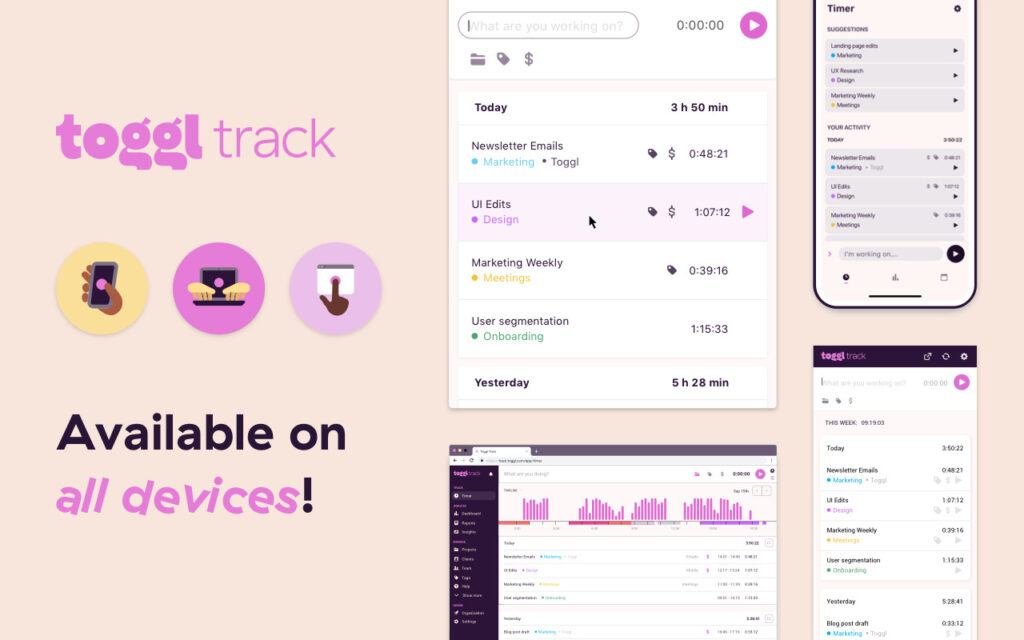
8. Toggl Track: Best for Time Management
Toggl Track provides simple yet powerful time tracking capabilities that help remote teams monitor productivity, manage billable hours, and identify where time is being spent across projects.
Key Features:
- One-click time tracking
- Project and client organization
- Detailed reports and insights
- Team dashboard and workload view
- Idle detection and reminders
Pros
- Extremely easy to use
- Excellent reporting capabilities
- Available across all devices
- Browser extensions for seamless tracking
Cons
- Limited project management features
- Basic free plan
- Requires discipline to use consistently
Pricing:
- Free: Basic time tracking for up to 5 users
- Starter: $9/user/month
- Premium: $18/user/month
- Enterprise: Custom pricing
Remote Work Capabilities:
Toggl Track helps remote managers understand how team members are allocating their time without micromanaging. Its reports provide transparency into project hours, helping with accurate client billing and future project estimation for distributed teams.
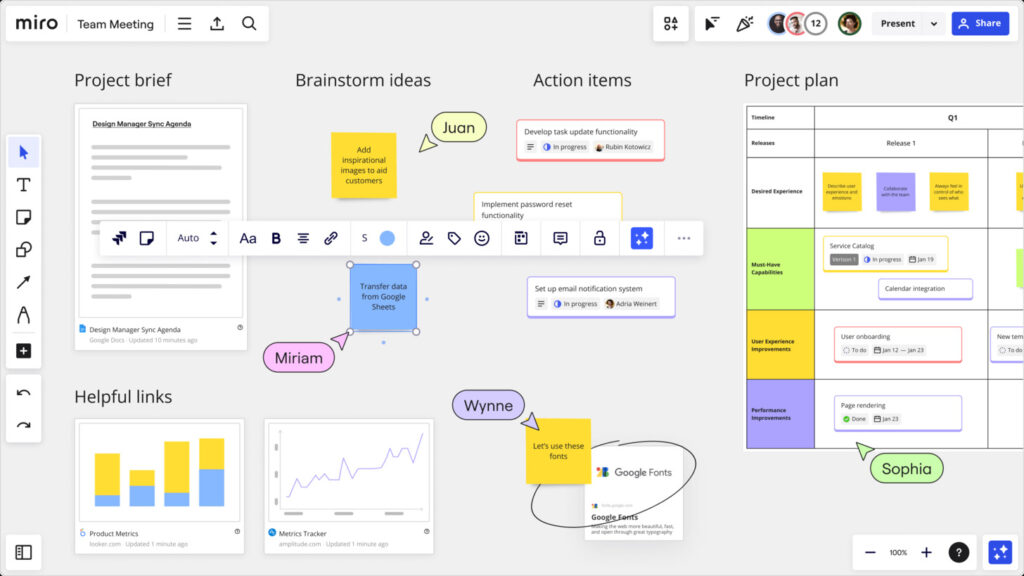
9. Miro: Best for Visual Collaboration
Miro’s infinite digital whiteboard creates a space where remote teams can brainstorm, plan, and visualize projects together, regardless of physical location.
Key Features:
- Infinite canvas for visual collaboration
- Real-time cursor tracking and editing
- Template library for various workflows
- Integration with project management tools
- Presentation and video chat capabilities
Pros
- Excellent for visual thinkers
- Replicates in-person whiteboarding
- Versatile for many use cases
- Strong template library
Cons
- Limited free plan (3 boards)
- Can be overwhelming for simple projects
- Not a complete project management solution
Pricing:
- Free: Basic features with 3 boards
- Starter: $8/user/month
- Business: $16/user/month
- Enterprise: Custom pricing
Remote Work Capabilities:
Miro excels at facilitating the creative and planning processes that are challenging to replicate remotely. Its visual nature helps teams map out ideas, processes, and project plans in a way that’s accessible to everyone, regardless of location.
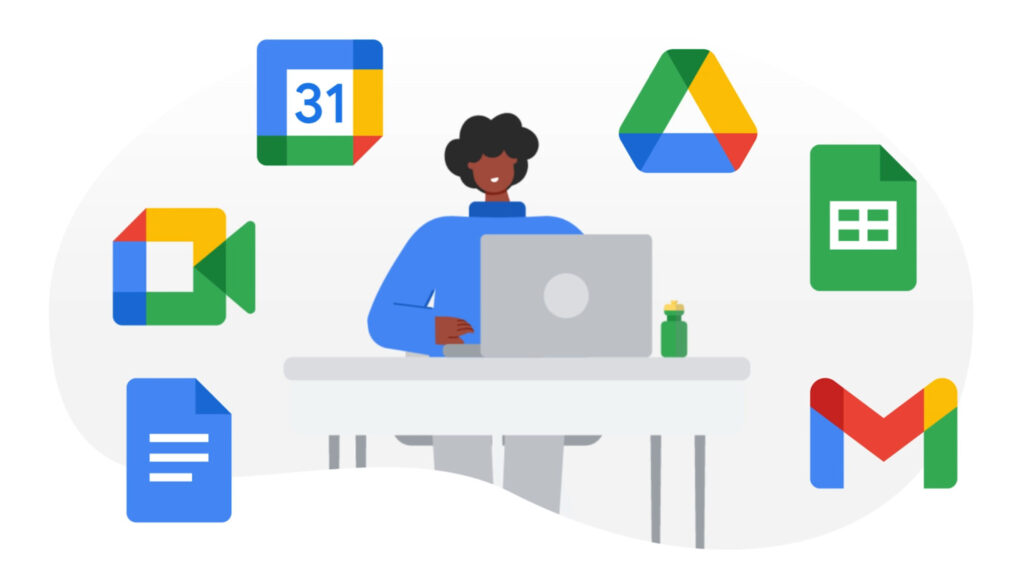
10. Google Workspace: Best for Document Collaboration
Google Workspace (formerly G Suite) provides a comprehensive set of tools for document creation, storage, and collaboration that integrates seamlessly with many project management platforms.
Key Features:
- Real-time document collaboration (Docs, Sheets, Slides)
- Cloud storage with Google Drive
- Google Meet for video conferencing
- Gmail for business email
- Google Calendar for scheduling
Pros
- Seamless real-time collaboration
- Familiar interface for most users
- Excellent mobile apps
- Comprehensive suite of tools
Cons
- Not a dedicated project management solution
- Limited advanced features compared to specialists
- Requires third-party integrations for full PM capabilities
Pricing:
- Business Starter: $6/user/month
- Business Standard: $12/user/month
- Business Plus: $18/user/month
- Enterprise: Custom pricing
Remote Work Capabilities:
Google Workspace provides the essential foundation for remote document collaboration. Its real-time editing features eliminate version control issues, while its familiar interface reduces the learning curve for remote teams transitioning to digital collaboration.
Choosing the Right Project Management Tool for Your Remote Team
Selecting the ideal project management tool depends on your team’s specific needs, workflows, and preferences. Consider these factors when making your decision:

For Small Teams (1-10 people)
Small remote teams typically need intuitive tools with minimal setup and maintenance:
- Best overall: Trello for its simplicity and quick setup
- Best for documentation: Notion for combined docs and tasks
- Budget option: ClickUp’s free plan offers exceptional value
For Mid-sized Teams (11-50 people)
Growing remote teams need scalable solutions with more robust features:
- Best overall: Asana for balanced features and usability
- Best for customization: Monday.com for tailored workflows
- Best all-in-one: ClickUp for comprehensive capabilities
For Large Teams (50+ people)
Enterprise remote teams require advanced security, administration, and scalability:
- Best overall: Monday.com for enterprise-grade features
- Best for complex projects: Asana’s Business or Enterprise plan
- Best for security: Google Workspace with enterprise controls
Pro Tip: Test Before You Commit
Most tools offer free trials or free plans. Have your team test 2-3 options for a small project before making a final decision. The right tool should feel intuitive and enhance your workflow rather than complicate it.
Implementing Project Management Tools for Remote Teams Successfully
Choosing the right tool is just the first step. Successful implementation requires thoughtful planning and team buy-in:
Best Practices for Implementation
- Start with a pilot project rather than migrating everything at once
- Provide proper training with documentation specific to your workflows
- Designate champions within each team to support adoption
- Establish clear guidelines for how the tool should be used
- Regularly review and optimize your processes as the team grows
Common Implementation Pitfalls
- Tool overload: Using too many disconnected tools
- Inconsistent adoption: Some team members using the tool, others not
- Overly complex setup: Creating workflows that are too complicated
- Lack of maintenance: Not regularly cleaning up and organizing projects
- Missing integration opportunities: Not connecting related tools

Conclusion: Empowering Your Remote Team with the Right Tools
The shift to remote work has transformed how teams collaborate, making project management tools more essential than ever. The right tools don’t just track tasks—they create virtual spaces where teams can connect, collaborate, and create regardless of physical location.
Each of the tools we’ve explored offers unique strengths for remote teams. Whether you prioritize visual collaboration, comprehensive documentation, or streamlined communication, there’s a solution that can address your specific needs. The key is to select tools that enhance your team’s natural workflow rather than forcing them to adapt to rigid systems.
Remember that successful remote project management is about more than just the tools—it’s about establishing clear processes, fostering open communication, and building a culture of trust and accountability. The right tools simply make these essential practices easier to maintain across distances and time zones.
Need help selecting the right project management tool for your remote team?
Our team of remote work experts can provide a personalized recommendation based on your specific needs, team size, and workflow requirements.
Affiliate Disclosure
This website/blog/content contains affiliate links. This means if you click on one of these links and make a purchase, I may receive a small commission at no additional cost to you.
I only recommend products and services that I genuinely believe in and have personally used or thoroughly researched. While I do receive compensation for these recommendations, my opinions remain honest and unbiased.
The commissions earned help support this website and allow me to continue providing valuable content. I appreciate your support when you use these links, but you are never obligated to make purchases through them.
Please note that prices of products or services may vary, and I have no control over these prices or the availability of items. All recommendations are made based on my assessment at the time of posting.
Thank you for your understanding and support.