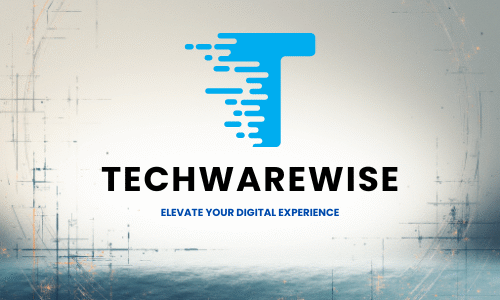You need reliable, cost-effective email tools to grow your customer base without a big budget. This top 10 guide helps you compare the best free email marketing tools for small businesses, weighing what’s free, limits like subscriber caps and sending restrictions that can hamper growth, and features such as automation, templates and deliverability that drive results so you can pick the platform that scales with your needs.
Key Takeaways:
- Mailchimp — beginner-friendly drag-and-drop editor, templates, and basic automation on its free plan; good starter choice, but has contact/send limits.
- Brevo (formerly Sendinblue) — unlimited contacts on the free plan with a daily send limit; strong transactional email and SMS options.
- MailerLite — clean UI, robust automation, landing pages, and signup forms on a generous free tier; ideal for simple campaigns and growth.
- HubSpot Free — email plus CRM integration for lead management and personalization; useful when marketing and sales need to be linked.
- Sender — very generous free sending limits and solid deliverability tools; good for businesses needing higher send volumes at no cost.
- Prioritize automation, deliverability, templates, analytics, and CRM integration when evaluating free tools.
- Verify upgrade paths, pricing transparency, and support options to ensure the tool scales with your business.
The Game-Changers in Free Email Marketing Tools
Definition of Email Marketing Tools
Email marketing tools are platforms that help you design, send, automate, and measure email campaigns to your audience. They offer templates, list management, segmentation, automation workflows, and analytics so you can target contacts and track results. With the free plan, you get a low-cost way to test strategies, but limits on sends, contacts, and features are common and can affect campaign reach and performance.
Importance for Small Businesses
For your small business, these tools enable direct communication that boosts retention, drives sales, and builds trust without large ad budgets. They let you automate welcome sequences, personalize offers, and measure ROI. Be aware that platform branding, sending caps, and deliverability problems in free tiers can reduce impact if you don’t plan around them.
You depend on email tools to convert prospects into customers, so prioritize providers that improve deliverability, support segmentation, and offer automation. While free tiers provide a valuable testing ground, restricted templates, limited analytics, and forced branding are common pitfalls that can make your messages look unprofessional or reach fewer inboxes. Choose tools with clear upgrade paths, strong integrations, and reliable support to secure scalable performance and higher ROI as your list grows.
Top Free Email Marketing Platforms for Small Businesses

To compare features and limits across providers, check The 8 best free email marketing services in 2025 for a concise roundup of options and trade-offs.
Mailchimp: The Trailblazer with Versatile Features

You get a polished builder, prebuilt templates, and basic automations that help you launch campaigns quickly; Mailchimp is ideal if you want an easy start with multi-channel marketing, but your free plan may include platform branding and send or contact limits, so plan for growth if your audience expands.
Sender: A Simple Yet Powerful Option for Startups

You’ll appreciate Sender for its straightforward interface and surprisingly generous free-sending capacity, making it a strong choice if you need to reach subscribers without immediate costs; Sender is good for high-volume testing and fast list growth.
In more detail, Sender balances usability with useful features like a drag-and-drop editor, basic segmentation and automations, and deliverability tools that help your emails land in inboxes; watch for fewer advanced integrations and limited design flexibility compared with enterprise tools, but for a startup focused on growth, it often delivers the best cost-to-feature ratio.
Benchmark Email: User-Friendly Interface for Non-Techies

You’ll find Benchmark’s clean UI and guided workflows make campaign creation painless if you’re not technical; it offers solid templates and helpful support, though some advanced features sit behind paid tiers—perfect if you want simplicity over complexity.
More information: Benchmark emphasizes ease-of-use with step-by-step campaign builders, A/B testing basics, and responsive templates; the trade-off is fewer automation depth and third-party integrations compared with larger platforms, so it’s best when you prioritize speed and clarity over granular targeting.
MailerLite: Creative Freedom with Stunning Templates
You get a design-focused editor and customizable templates that let your brand shine without heavy design skills; MailerLite gives strong template control and clean deliverability, but advanced analytics and priority support are reserved for paid plans.
More information: MailerLite pairs a simple workflow with powerful features like landing pages, pop-ups, and basic ecommerce integrations, making it ideal if you value design and conversion tools; keep an eye on automation limits and sample-based reporting on free tiers, which can push you to upgrade as your campaigns scale.
Unpacking Advanced Features: What to Look For
- Automation workflows and triggers
- List segmentation and dynamic targeting
- A/B testing for subject lines and content
- Deliverability monitoring and spam testing
- Detailed analytics and reporting
- Third-party integrations and API access
- Compliance and data protection tools
Advanced Feature Breakdown
| Feature | What to look for |
|---|---|
| Automation | Drag‑and‑drop builders, event triggers, and conditional branches that let you automate welcome series, cart recovery, and lifecycle messaging. |
| Segmentation | Behavioral and demographic rules, dynamic segments, and suppression lists so you can target relevant audiences and reduce unsubscribes. |
| A/B Testing | Multivariate testing, automatic winners, and test scheduling to optimize subject lines, content, and send time for higher opens and clicks. |
| Deliverability | Inbox placement tools, SPF/DKIM setup guidance, and reputation monitoring to prevent messages from landing in spam. |
| Analytics | Real‑time dashboards, cohort analysis, conversion tracking, and exportable reports to measure ROI and campaign impact. |
| Integrations | Native connectors and APIs for your CRM, e‑commerce platform, and lead forms to keep data synchronized and workflows efficient. |
| Compliance | Consent capture, easy unsubscribe handling, and data export tools to help you meet GDPR, CAN‑SPAM, and other regulations. |
Automation Capabilities: Making Life Easier
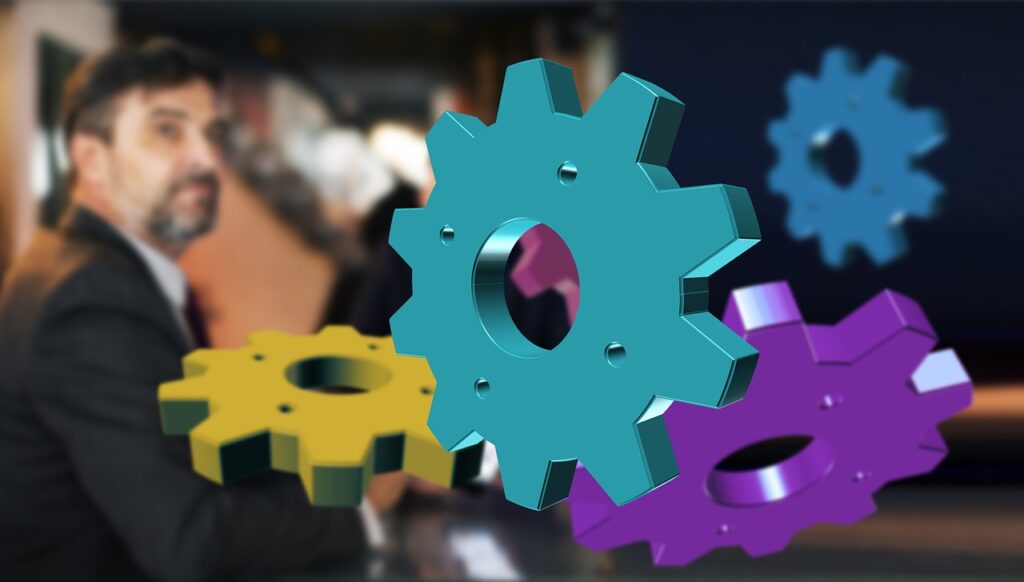
You should choose tools that let you build automated journeys with visual editors, event triggers, and conditional logic so you can scale without manual effort. Automation saves you time and ensures consistent messaging across the customer lifecycle, but test workflows to avoid sending irrelevant or excessive emails that hurt engagement.
List Management Tools: Segmentation and Targeting
Good list management gives you dynamic segments, tags, and suppression rules so you can send the right message to the right people. Use behavioral filters and recency/frequency rules to boost relevance; poor segmentation risks higher unsubscribe rates and deliverability problems.
When you dig deeper, look for tools that support complex segment logic (AND/OR conditions), custom fields, and real‑time updates from integrations. Accurate data hygiene — deduplication, bounce handling, and permission tracking — protects your sender reputation and improves campaign performance.
A/B Testing: The Key to Continuous Improvement

You want an A/B testing engine that lets you test subject lines, from names, content blocks, and send times, with automatic winner selection. Small lifts compound, so systematic testing is how you steadily improve open and click rates without guessing.
Effective testing requires adequate sample sizes, statistically meaningful windows, and clear success metrics (opens vs. conversions). Avoid testing too many variables at once; prioritize tests that impact recipient behavior most and use control groups to measure real lift.
Analyzing User Experience and Support Options
User Interface Design: First Impressions Matter
You judge a tool in minutes; if the dashboard confuses you, you waste time and risk mistakes. Prioritize platforms with intuitive drag-and-drop editors, clear campaign workflows, responsive templates, and fast load times. Beware of a cluttered interface or buried features that create a steep learning curve and mis-sent campaigns. Your ideal UI lets you build, preview, and test quickly so you focus on strategy, not navigation.
Customer Support: Resources for Troubleshooting
When problems occur, you need accessible support: searchable knowledge bases, step-by-step guides, video tutorials, and responsive ticketing or live chat. Check for fast response policies, active community forums, and current API documentation. Free tiers often limit direct help, so confirm whether live chat or email support is available and what hours apply. Good support reduces downtime and protects your sender reputation.
Test support before committing: submit a realistic issue to measure response time and solution quality. Look for a public status page, escalation paths, and whether paid plans include a dedicated account manager or SLA. Verify migration assistance, deliverability consulting, and sandbox API access if you’ll integrate. Be aware that limited support on free plans can expose you to deliverability issues or prolonged outages; choose vendors with clear upgrade paths and transparent support levels.
Common Pitfalls to Avoid with Free Plans
Hidden Limitations: What You’re Not Told
When you sign up for a free plan, many providers hide feature caps like limited sends, basic templates, or no A/B testing; you may also face throttled deliverability and minimal support. Check the fine print for data ownership and API restrictions because those limits can stall your growth—treat the free tier as a demo, not a full solution.
Upgrading Concerns: When Free Isn’t Enough
You’ll hit upgrade triggers when list size, sending volume, or automation needs grow, and the jump to paid plans often includes steep price increases and gated features. Factor in billing cycles, overage fees, and forced contracts—these can surprise your budget and lock you in just as your needs expand.
To avoid being blindsided, track your monthly sends and list growth so you can predict when you’ll exceed the free tier; verify data export and API access now so migration won’t be painful later. Test deliverability on a paid trial, read billing examples for overages, and consider negotiating short-term pricing or using pay-as-you-go options. If vendor lock-in or sudden cost hikes threaten your budget, evaluate self-hosted or alternative platforms before you migrate your entire list.
Success Stories from Small Businesses Using Free Tools
Case Study 1: Leveraging Mailchimp for Growth
You used Mailchimp’s free plan to set up signup forms and welcome automations; by focusing on segmentation and timing, you doubled your email list and lifted repeat sales. The platform’s analytics helped optimize subject lines and schedules, but poor list hygiene can reduce deliverability, so actively clean inactive addresses to protect your sender reputation.
Case Study 2: Sender’s Impact on Local Engagement
You used Sender’s free tier for local promotions and reminders; high sending limits and built-in SMS/push options helped you achieve higher open rates and fast community response. Geo-targeted messages and concise copy drove walk-ins, but avoid over-sending, which often causes unsubscribes and hurts long-term engagement.
When expanding Sender use, you segmented by ZIP code, synced promos with store hours, added UTM tags and short CTAs, and used A/B tests to refine offers; these steps increased store visits while lowering ad spend. Pay attention to consent and unsubscribe flows—neglecting consent can lead to fines and spam complaints, so document opt-ins and honor opt-outs immediately.
The Future of Free Email Marketing Solutions

Emerging Trends: AI and Personalization in Email
AI-powered segmentation and dynamic content let you send hyper-personalized messages at scale. AI personalization boosts open rates and conversions, but automation errors can damage your brand voice. Free platforms increasingly offer predictive subject lines and send-time optimization, giving you enterprise-level features without cost while still limiting data depth and advanced analytics.
Predictions: Evolving Needs of Small Businesses
Free email tools will prioritize integration, privacy, and automation so you can scale without heavy overhead. Expect seamless CRM and e-commerce integrations, stronger consent controls, and smarter workflows to free your time. At the same time, feature caps and vendor lock-in may force transitions, so evaluate portability before relying solely on a free plan.
As you choose tools, weigh long-term trade-offs: deliverability and data ownership will often determine campaign success, while privacy regulation changes pose legal and operational risks if you scale carelessly. The positive trend is that many free providers now include basic AI, APIs, and exportable data, letting you prototype effectively and then migrate. Prioritize platforms offering clear upgrade paths, transparent limits, and strong deliverability practices so your growth isn’t stalled by sudden costs or compliance issues.
Summing up
To wrap up, you should start with Mailchimp or MailerLite for easy templates and automation, Sendinblue for higher sending limits, and HubSpot for CRM integration; each offers usable free tiers that suit different growth paths, so choose the one that matches your list size, automation needs, and future scaling to get the best value without initial costs.
Affiliate Disclosure
This website/blog/content contains affiliate links. This means if you click on one of these links and make a purchase, I may receive a small commission at no additional cost to you.
I only recommend products and services that I genuinely believe in and have personally used or thoroughly researched. While I do receive compensation for these recommendations, my opinions remain honest and unbiased.
The commissions earned help support this website and allow me to continue providing valuable content. I appreciate your support when you use these links, but you are never obligated to make purchases through them.
Please note that prices of products or services may vary, and I have no control over these prices or the availability of items. All recommendations are made based on my assessment at the time of posting.
Thank you for your understanding and support.