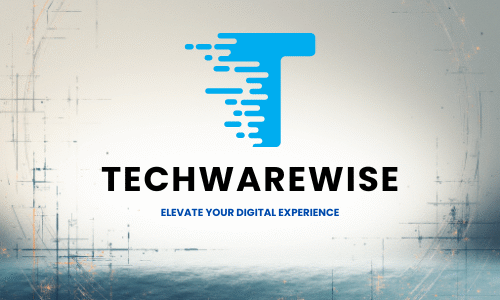Just navigating options can overwhelm you, so this concise guide lists the 10 Best Call Center Software of 2025 to help you evaluate vendors by AI-powered automation, scalability, integration depth, and cost-effectiveness, while flagging potential security vulnerabilities and compliance risks you must mitigate; use this comparison to match your call volume, channels, and growth plans to the platform that will boost agent productivity and customer satisfaction.

Key Takeaways:
- Call center software centralizes inbound/outbound interactions with features like IVR, call analytics, recording, CRM integrations, and AI automation to boost agent productivity and customer experience.
- Solutions differ by deployment (cloud vs on‑prem) and call flow (inbound, outbound, blended); pick a model that matches scale, security needs, and use case.
- Top providers cover distinct needs: Nextiva for unified, growth-oriented teams (AI + comms; plans from ~$25–75/user), Five9 for enterprise AI and analytics (from ~$119/user), Ringover for outbound/international dialing, CloudTalk for CRM‑native workflows and high volumes.
- AI and automation are major differentiators in 2025—features like predictive routing, automated dialers, real‑time agent assist, and call summarization reduce handle time and improve first‑call resolution.
- Select a platform by fit: prioritize unified comms and ease of scaling for SMBs, deep analytics and customization for enterprises, and power‑dialing/international rates for outbound sales teams.
From Mess to Mastery: The Rise Of Call Center Software

You’ve watched fragmented phone systems give way to a unified platform that centralizes voice, chat, and CRM data. Modern tools use AI-driven automation and real-time analytics to cut wait times and raise agent productivity, though you must guard against security vulnerabilities and poorly trained models
Defining the Modern Call Center Software Landscape
You need software that’s cloud-native, supports omnichannel routing, and integrates with CRM and workforce tools. The landscape includes CCaaS, on-prem options, and add-ons like speech analytics; the upside is consistent CX and scalability, while the danger is vendor lock-in or misconfigured integrations that expose data or break workflows.
The Evolution of Call Center Technology
You’ve moved from PBX and manual queues to cloud contact centers, IVR, and predictive dialers; now AI, bots, and APIs enable smart routing and automation. This evolution empowers remote agents and faster resolution, but introduces latency, compliance risks, and the need for ongoing model governance.
You should track milestones like IVR→ACD→predictive dialers, then speech analytics and NLP for intent detection, and now real-time coaching plus agent-assist AI. These advances boost FCR and efficiency, but you must mitigate biased models and stricter data privacy rules to keep outcomes reliable and compliant.
The Heavyweights of Communication: Top Call Center Software Providers
When comparing market leaders, you’ll notice platforms designed for scalability, AI-driven automation, and robust omnichannel routing. Explore the full roundup at 10 Best Voice Bots & Call Center Software 2025, so you can pick vendors that deliver enterprise-grade reliability while avoiding vendor lock-in and hidden costs.
An Analytical Overview of 2025’s Best Solutions
You’ll find 2025’s top solutions prioritize real-time analytics, AI-assisted workflows, and native CRM integrations. These providers give you measurable gains in agent efficiency and customer satisfaction, but watch for trade-offs like increased cost or potential compliance complexity depending on your sector.
Key Features That Set Top Providers Apart
You should expect features that improve speed, visibility, and outcomes: advanced IVR, intelligent ACD, predictive dialers, and cloud-native security. The best vendors combine these with low-latency voice, unified dashboards, and modular pricing so you can scale without surprises.
- IVR — dynamic menus and self-service to reduce live-handling time
- ACD — intelligent routing to the right agent or queue
- Omnichannel — unify voice, chat, SMS, and email conversation history
- AI Automation — automated summaries, sentiment analysis, and suggested responses
- CRM Integration — contextual customer data in the agent desktop
- Workforce Management — forecasting, scheduling, and shift optimization
- Quality Monitoring — call recording, coaching, and scorecards
- Analytics & Reporting — real-time KPIs and historical dashboards
- Security & Compliance — encryption, SOC, and industry-specific controls
- Scalability — cloud elasticity for spikes and growth
This list helps you map features to business outcomes so you can prioritize investments that improve first-call resolution and reduce operational risk.
When you dig deeper into these features, note how providers balance automation with human oversight: AI speeds handling, but you’ll still need quality controls. Evaluate latency, redundancy, and vendor support SLAs so your agents keep high availability and voice quality during peak demand.
- Latency & Redundancy — multi-region routing and failover for consistent voice quality
- Agent Tools — screen pop, call controls, and unified inboxes
- Developer APIs — extensibility for custom workflows and integrations
- Pricing Transparency — clear per-user/per-feature terms to avoid surprises
- Compliance — PCI, HIPAA, GDPR controls where applicable
This focus on operational resilience ensures your contact center remains productive, secure, and aligned with customer expectations.
Spotlight on the Leaders: Detailed Profiles of the Best Call Center Software
In this roundup, you get concise, expert profiles so you can compare features, costs, and trade-offs quickly; each leader shows where it excels—scalability, AI, integrations—and where it can bite you back, like steep pricing for advanced tiers or complex deployments. Use these snapshots to match a vendor to your goals, weigh performance gains against operational risks, and pick a solution that lets your team deliver consistent, measurable CX improvements.
Nextiva: The Champion for High-Growth Centers

When you need a single platform to unify phone, chat, and CRM for expanding teams, Nextiva gives you a streamlined app, AI-enhanced tools, and strong reliability so your agents stay productive as call volumes spike; be aware that unlocking advanced omnichannel and AI capabilities may raise costs as you scale.
Five9: Balancing Innovation and Reliability

If your contact center must process huge volumes with data-driven automation, Five9 offers robust AI routing, real-time analytics, and enterprise integrations so your operations stay efficient, though the platform’s tiered pricing and multiple admin tools can create a steeper management burden for smaller teams.
Five9’s toolbox—predictive dialing, workforce management, and detailed interaction analytics—lets you optimize staffing and drive KPIs; you’ll get advanced reporting and automation for complex workflows, but expect a learning curve and potential need for dedicated admins to keep everything synchronized.
Ringover: Streamlined Communication Made Easy
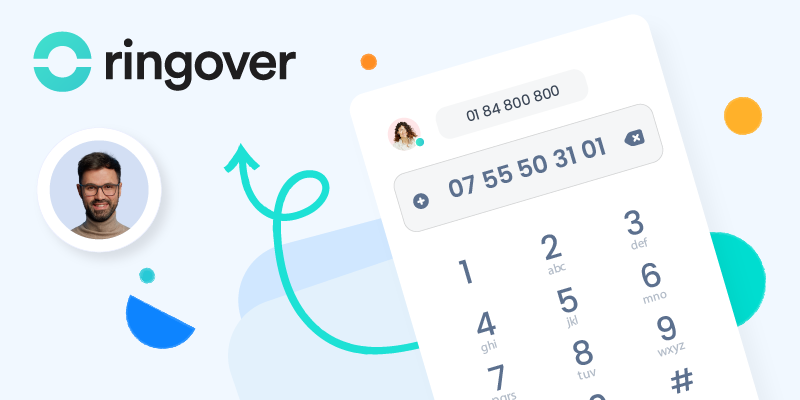
Ringover focuses on fast deployment and outbound efficiency, giving you power dialers, CRM integrations, and affordable international calling so your sales or recruiting teams dial more prospects with less friction; note that inconsistent internet connections can cause call-quality issues on occasion.
Beyond basic calling, Ringover provides call recording, analytics, and simple contact management that make setup painless for small-to-mid teams; if you rely heavily on global reach, its flat-rate international plans deliver predictable costs, but advanced features often require higher tiers.
CloudTalk: Cloud-Centric Efficiency

CloudTalk embeds voice into your CRM workflows so you can automate dialing, route calls smartly, and access customer context immediately—helping your agents resolve issues faster—while advanced AI extras and heavy-volume usage can increase spend as you expand.
With native integrations (HubSpot, Salesforce, Pipedrive), smart dialers, and AI-powered call notes, CloudTalk is built for teams that want voice inside daily tools; you’ll benefit from faster onboarding and better reporting, but deep customization may require vendor support or higher plans.
Talkdesk: AI-Driven Customer Insights

Talkdesk combines real-time analytics, journey mapping, and AI assistants so you can extract actionable insights from conversations and improve outcomes—giving your supervisors predictive visibility—however, enterprise-grade capabilities come with enterprise pricing.
Talkdesk’s CX Cloud offers virtual agents, sentiment analysis, and automated quality management that amplify agent performance; you can automate routine tasks and surface coaching opportunities, but integrating advanced modules often fits best with larger, resource-equipped operations.
Freshcaller: Versatility for Startups

Freshcaller (Freshdesk Contact Center) gives you an easy-to-launch, affordable contact center with IVR, call queues, and basic analytics so your startup can maintain professional support without heavy overhead, though you may hit feature limits as your operation grows.
Its intuitive interface and seamless tie-ins with Freshdesk let you centralize tickets and calls quickly; you’ll appreciate predictable pricing and fast time-to-value, but expect to upgrade plans or add integrations when you need advanced omnichannel or workforce tools.
CallHippo: Budget-Friendly Solutions

CallHippo targets cost-conscious teams with low per-user pricing, global numbers, and crucial features (call recording, IVR, analytics) so you can stand up a functional contact flow affordably, while advanced reporting and enterprise integrations are limited unless you move up plans.
For SMBs, CallHippo delivers immediate ROI through simple setup and useful call controls; you’ll get reliable basic telephony and decent analytics for everyday needs, but expect to trade off some scalability and deep customization compared with premium vendors.
Bitrix24: All-in-One Business Management
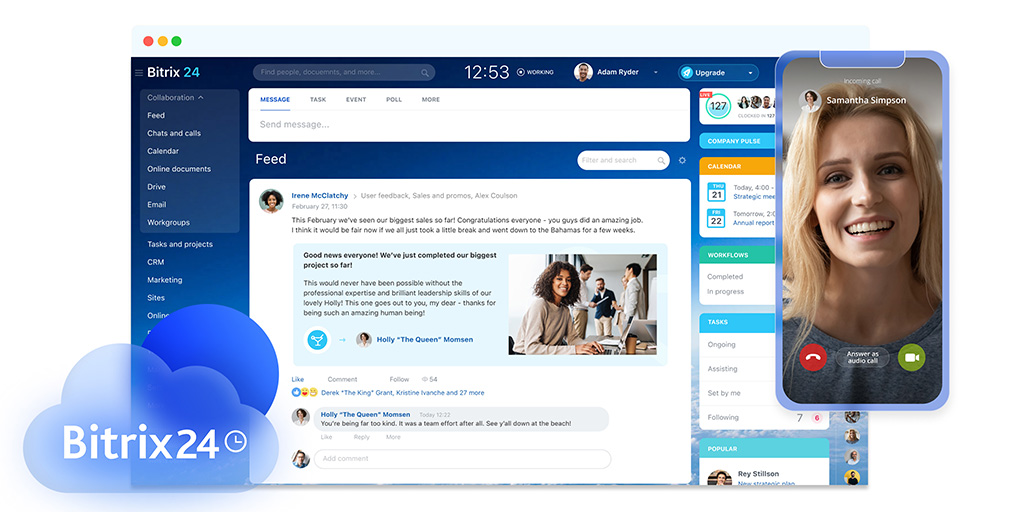
Bitrix24 bundles telephony, CRM, project management, and collaboration into one suite so you can centralize ops and cut tool sprawl—helping your teams work from a single source of truth—yet the platform’s breadth can feel overwhelming and may require time to configure effectively.
With free and self-hosted options, integrated telephony, task flows, and CRM automation, Bitrix24 suits teams that want a unified stack; you’ll gain cost savings and consolidated data, but be prepared for a steeper setup and admin effort to tailor it to your workflows.
Twilio Flex: Flexible Customization

Twilio Flex lets you design your contact center around how you work: you can build deeply customizable agent experiences and omnichannel flows, integrate with any CRM, and scale to enterprise demands. That power comes with a trade-off—you’ll need development effort and ops know-how, and pay-as-you-go costs can spike if usage grows unexpectedly.
Dialpad: AI-Enhanced Conversations
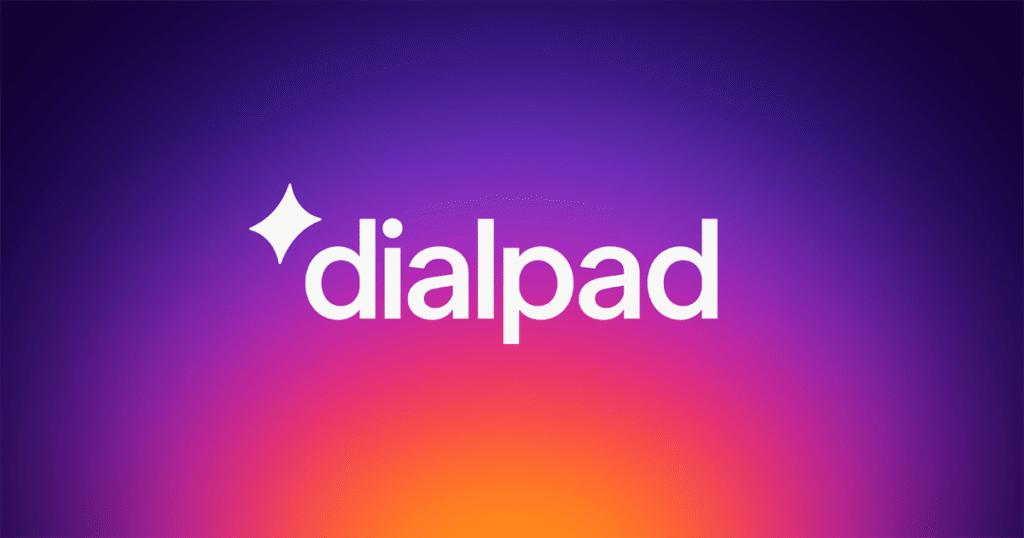
Dialpad gives you AI-driven real-time transcription and coaching so your agents get live prompts and insights, helping you improve call quality and training. It’s easy to deploy and boosts agent productivity, but you should watch for transcription errors and privacy risks that can affect sensitive interactions.
The Essential Toolbox: Must-Have Features in Call Center Software
You need a unified stack that includes ACD, IVR, call recording, real‑time analytics, CRM integrations, omnichannel routing, workforce management, and AI automation. These features give your team scalability and a single view of customer history, helping you boost CSAT while avoiding costly issues—long wait times or downtime can drive customers away. For a comparison of the Best Call Center Software (2025), evaluate feature depth and integration ease.
Streamlining Operations with Automatic Call Distribution
ACD routes calls to the right agent based on skills, availability, or priority, so your team handles higher volumes with fewer transfers. By automating routing, you reduce wait times, balance load across agents, and ensure high‑value callers reach specialists. Configure overflow, prioritization, and SLA-based routing so your operations stay efficient even during spikes, and your agents spend more time resolving issues than managing queues.
Engaging Customers with Interactive Voice Response
IVR lets callers self‑serve for common tasks—payments, balance checks, status updates—so your agents focus on complex problems. When integrated with your CRM and AI, IVR personalizes journeys and speeds resolution, but a poor menu design can frustrate callers; bad IVR flows increase abandonment, while well‑designed systems improve satisfaction.
Design IVR with short menus, natural‑language options, and a clear path to a live agent so your callers don’t get stuck. Use analytics to trim unnecessary prompts, leverage AI for intent detection, and tie IVR responses to customer records for personalized interactions. Prioritize an easy opt‑out to a live agent and continuous testing to keep the experience smooth.
Ensuring Quality with Call Recording and Monitoring
Call recording and real‑time monitoring give you evidence for compliance, material for coaching, and data for performance metrics. Use whisper/barge for live guidance, and combine recordings with analytics to spot trends; this lets you improve agent performance and enforce service standards while protecting customers and your business.
Manage recordings with clear retention policies, secure encryption, and access controls to mitigate data risks—poor controls create compliance and security vulnerabilities. Apply speech analytics and sentiment scoring to prioritize coaching, detect compliance breaches, and measure ROI from training programs; these insights directly raise first‑call resolution and customer loyalty.

Choosing Your Perfect Match: Selecting the Best Call Center Software
When you choose software, prioritize scalability, integrations, and reliable support; these determine long-term ROI. Map your workflows, test vendors with pilots, and review the market — see our roundup at Top 10 Best Contact Center Solution Providers in 2025. Avoid vendors that underdeliver on security or uptime.
Evaluating Your Business Needs and Budget
You should list must-have features (IVR, CRM, analytics), estimate call volumes, and set a realistic budget. Focus on total cost of ownership—licensing, integrations, onboarding, and ongoing support—and weigh short-term savings against long-term value so your investment scales with growth.
Navigating the Vendor Landscape: Key Considerations
When you evaluate vendors, compare integrations, uptime SLAs, and data security. Ask for references, trial access, and clear SLAs. Prioritize vendors that offer transparent pricing and proven support to avoid hidden costs and operational risk.
Probe vendor roadmaps, support SLAs, and escalation paths; test real-world scenarios like peak loads and disaster recovery. If a vendor resists demos or contract flexibility, treat that as a red flag. Conversely, vendors that provide measurable KPIs, documented compliance, and responsive pilots are often the most reliable partners.
To wrap up
Considering all points, you can choose from these top 10 call center software of 2025 to match your team’s scale, budget, and AI needs; prioritize solutions that streamline workflows, integrate with your CRM, and provide reliable omnichannel routing so your agents resolve issues faster and your metrics improve while keeping costs predictable.
FAQ
Q: What criteria were used to rank the “10 Best Call Center Software of 2025”?
A: Rankings were based on a weighted evaluation of product capabilities, customer experience, and market performance. Key criteria included: deployment options (cloud, hybrid, on-prem), omnichannel support (voice, chat, SMS, email, social), AI features (real-time transcription, agent assist, conversational IVR, sentiment analysis), analytics and reporting depth, ease of integration with CRMs and business apps, security and compliance (SOC2, PCI, GDPR), reliability and uptime, scalability for high call volumes, pricing transparency and total cost of ownership, customer support quality, and verified user reviews. Each vendor was scored across these dimensions and compared for different buyer profiles (SMB, mid-market, enterprise).
Q: How do AI capabilities differ across the top call center platforms in 2025?
A: AI functionality varies by vendor and typically falls into several categories: real-time agent assist (script suggestions, recommended responses), automated transcription and searchable call records, sentiment and emotion detection, automated quality assurance (scoring, flagging compliance issues), conversational IVR and chatbots for self-service, predictive routing and forecasting, and automated summaries for CRM logging. Some platforms offer native, tightly integrated AI that runs in real time, while others provide APIs to plug in third-party models. Differences to evaluate: latency and accuracy of transcripts, customization of AI models to your industry, on-prem vs cloud model for data residency, costs tied to AI usage, and how well AI integrates into agent workflows without adding friction.
Q: Which of the top 10 solutions are best for small businesses versus large enterprises?
A: Small businesses should prioritize cost-effective, easy-to-deploy platforms with bundled UC (voice, chat, video) and simple admin tools—solutions like Nextiva and Ringover are often a good fit because they combine unified communications with call center basics and predictable pricing. Mid-market teams benefit from vendors that offer stronger reporting and CRM integrations (CloudTalk, Ringover). Large enterprises should look for platforms with advanced workforce management, robust analytics, enterprise-grade security, global PSTN reach, and flexible deployment—vendors like Five9 excel here. Consider expected call volumes, required channels (omnichannel vs voice-only), integration depth, customization needs, and staffing model when matching a vendor to business size.
Q: What are the recommended steps to migrate from a legacy phone system to one of the 2025 cloud call center platforms without major disruption?
A: Plan and execute in staged phases: 1) Audit current environment—inventory phone numbers, call flows, IVR scripts, integrations, and peak usage. 2) Define requirements—channels, SLA targets, compliance, reporting, and integrations. 3) Select vendors and run pilots with a small team to validate call quality, routing, and integrations. 4) Map call flows and recreate IVR and routing rules in the new platform. 5) Port numbers and set up parallel routing (dual-running) to reduce downtime. 6) Train agents and supervisors on the new UI, AI features, and escalation paths. 7) Monitor KPIs during cutover and keep a rollback plan ready. 8) Secure integrations and apply compliance controls (encryption, access policies). 9) Post-migration, tune routing, QA settings, and reporting based on live data. Communicate timelines to stakeholders and run progressive rollouts to limit risk.
Q: Which metrics should I track to evaluate the performance of these call center platforms and my contact operations?
A: Track a balanced mix of operational, quality, and business metrics: First Call Resolution (FCR), Average Handle Time (AHT), Average Speed of Answer (ASA), abandonment rate, Service Level (percentage of calls answered within target time), Customer Satisfaction (CSAT) and Net Promoter Score (NPS), occupancy and agent utilization, transfer and escalation rates, quality scores from QA and speech analytics, cost per contact, resolution time for omnichannel tickets, and agent churn. Also monitor platform-specific indicators: AI suggestion acceptance rate, transcription accuracy, API latency/errors, and integration sync success. Use dashboards and trend analysis to spot regressions after configuration changes or seasonal load shifts.
Affiliate Disclosure
This website/blog/content contains affiliate links. This means if you click on one of these links and make a purchase, I may receive a small commission at no additional cost to you.
I only recommend products and services that I genuinely believe in and have personally used or thoroughly researched. While I do receive compensation for these recommendations, my opinions remain honest and unbiased.
The commissions earned help support this website and allow me to continue providing valuable content. I appreciate your support when you use these links, but you are never obligated to make purchases through them.
Please note that prices of products or services may vary, and I have no control over these prices or the availability of items. All recommendations are made based on my assessment at the time of posting.
Thank you for your understanding and support.