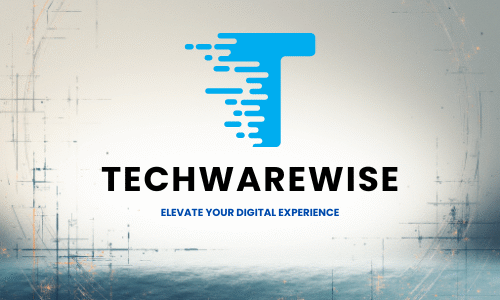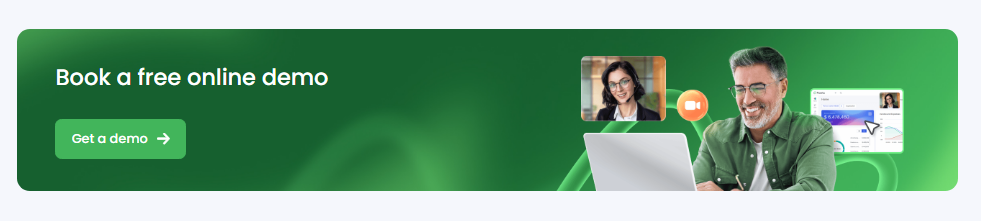Last updated: May 5, 2025
The Hunt for Business Sanity in a Fragmented Digital World
I’ll be honest—I’m sick of toggling between seventeen different tabs just to run my business. Maybe you are too.
After years of cobbling together a patchwork quilt of business tools (and watching my productivity slowly bleed out through the cracks between them), I hit a breaking point last quarter. My project management tool didn’t talk to my invoicing software. My CRM existed in a completely different universe from my knowledge base. And don’t even get me started on the spreadsheet nightmares tracking everything else.
That’s when I stumbled upon Flowlu in my desperate 2 AM Google search for “please god help me find an all-in-one business solution before I lose my mind.”
But can one platform really do it all without dropping the ball? That’s what we’re diving into today. This isn’t your typical review regurgitating feature lists—it’s the culmination of my three-month experiment putting Flowlu through its paces in my own business. The good, the bad, and the “why didn’t anybody tell me about this sooner?”
Flowlu CRM Review: The 30-Second Lowdown
Before we jump into the weeds, let’s get clear on what we’re talking about. Flowlu positions itself as a comprehensive business management platform that combines CRM, project management, knowledge base, and financial management into one cohesive ecosystem. Founded in 2016, it’s not the new kid on the block, but it’s been quietly building out an impressive feature set while flying somewhat under the radar compared to bigger names like HubSpot or Monday.com.
The platform claims to be the antidote to tool sprawl—that modern business epidemic where you’re paying for (and juggling) twelve different subscriptions just to keep things running. Sounds promising, but let’s see if it delivers.

The Core CRM Engine: More Than Just a Digital Rolodex
The heart of any business platform is how it handles your bread and butter—your customers. Flowlu’s CRM module is where you’ll likely spend most of your time if you’re sales-focused, so I made this my first stop.
Contact Management That Actually Makes Sense
Let’s face it—most CRMs make adding and organizing contacts feel like filing taxes. Flowlu’s approach is refreshingly straightforward. The contact cards are comprehensive without being overwhelming, giving you all the essential fields you’d expect (name, company, position, contact details) while allowing for customization.
What sets it apart is the activity timeline that aggregates everything related to a contact in one stream—emails, calls, tasks, deals, and projects. This 360-degree view eliminates that frantic searching through multiple systems when a client calls unexpectedly. (We’ve all done the “hold on just one second while I pull up your information” dance, haven’t we?)
I particularly appreciated the ability to create custom fields that match my business vocabulary. My “partnership potential” ranking and “referral source” dropdown became standard fields that perfectly matched my workflow, rather than trying to shoehorn my process into someone else’s idea of how a CRM should work.
Pipeline Management: Visual Without the Fluff
The sales pipeline visualization deserves special mention. Unlike some CRMs that bombard you with so many colors and widgets that you need a PhD to interpret them, Flowlu’s pipeline view is clean and intuitive.
Deals move through customizable stages with drag-and-drop simplicity, and the probability percentages help forecast revenue without requiring complex setups. I found myself actually wanting to update my pipeline because it wasn’t a chore—and that’s saying something.
However, I did hit a snag with automation. While Flowlu offers basic automation for moving deals through stages and assigning follow-up tasks, it lacks the robust workflow automation you might find in sales-focused platforms like Pipedrive. If your sales process requires complex multi-conditional automation sequences, you might find yourself wanting more.
Project Management: Where Flowlu Really Flexes
If there’s one area where Flowlu unexpectedly shines, it’s the project management module. As someone who previously swore by Asana, I approached this with skepticism. I was wrong.
Task Management That Speaks Human
The task organization system strikes that elusive balance between simplicity and power. You can go basic with simple to-do lists or get as granular as defining dependencies, attaching files, logging time, and setting recurring schedules.
What I found genuinely useful was the integration between tasks and finances. Being able to tie billable hours directly to client projects and then funnel that data straight into invoices eliminated one of my biggest administrative headaches. No more end-of-month reconciliation hell, trying to figure out what time was spent on which client project!
A small but meaningful touch: the comment threads on tasks maintain context in a way that email chains never could. When a team member asked, “Why are we doing it this way again?” on a specific deliverable, having the entire conversation history right there saved us from that circular explanation cycle that eats up so much time.
The Kanban-Gantt Hybrid That Actually Works
Most project tools force you to choose between a Kanban view (great for seeing status at a glance) or a Gantt chart (essential for timing and dependencies). Flowlu lets you toggle between them seamlessly, which proved invaluable for different project phases.
During planning, the Gantt view helped map everything out. During execution, the Kanban boards kept daily work organized. Being able to flip between these views without losing data or context is a seemingly simple feature that had a surprisingly large impact on how we work.
That said, the project templates functionality feels half-baked. While you can save and reuse project structures, the template system lacks the sophistication to handle complex variable elements or conditional components. For agencies or consultancies with truly standardized service offerings, this might feel limiting.
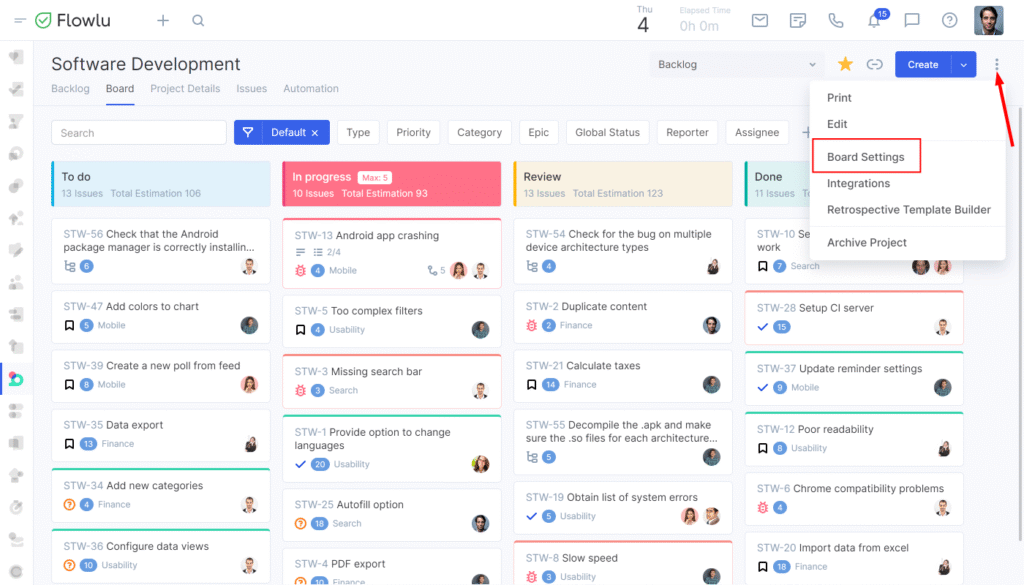
Knowledge Management: The Unexpected MVP
I didn’t initially care much about the knowledge base feature—until it became the most transformative aspect of the platform for my team. This module functions as a centralized repository for internal documentation, client-facing resources, and process guidelines.
From “Ask Mike” to “Check the Wiki”
Before Flowlu, tribal knowledge was our company’s biggest liability. When someone needed to remember how we handle a specific client request or where to find a particular resource, the default was “ask Mike” (that’s me, by the way). I was the bottleneck.
The knowledge base changed that dynamic completely. We’ve built a searchable, categorized library of everything from client onboarding procedures to troubleshooting guides. The WYSIWYG editor makes creating rich articles with embedded media straightforward, and the version history has saved us more than once when someone got overzealous with updates.
The real game-changer? The ability to create both internal and client-facing knowledge bases. We now provide clients with their own branded portal containing user guides, FAQs, and resources specific to their implementation. This has dramatically reduced the “quick question” emails that used to fragment our days.
Search That Actually Finds Things
Anyone who’s used an enterprise search function knows it’s usually where information goes to hide. Flowlu’s search functionality is surprisingly competent, understanding context and relationships between items rather than just matching keywords.
When I searched for “Johnson proposal revisions,” it correctly pulled up not just documents with those exact words, but the related tasks, emails, and calendar events associated with that client’s proposal revisions. This contextual intelligence saves tremendous time and reduces the frustration of hunting for information.
Financial Management: Surprisingly Capable
As someone who previously kept one eye on QuickBooks at all times, I was hesitant to trust an all-in-one platform with something as critical as finances. But after three months of parallel testing, I’ve found Flowlu’s financial tools to be more than adequate for service-based businesses.
Invoicing That Doesn’t Make You Cry
Creating and sending invoices is refreshingly straightforward. The invoice editor is flexible enough to handle different billing scenarios, from hourly services to fixed-price projects with installments. Payment integration with major processors (Stripe, PayPal, and others) works as expected, and the automated payment reminders have noticeably improved our collection time.
The client portal aspect deserves special mention—customers can log in to view their invoices, make payments, and even review project progress in one place. This professional presentation layer has elevated our client experience significantly.
Expense Tracking with Actual Intelligence
The expense management system goes beyond basic categorization. Recurring expenses can be automated, receipts can be captured via mobile, and everything ties back to projects and clients for accurate profitability analysis.
What impressed me most was the financial reporting. The default reports cover the essentials (profit/loss, expense breakdown, revenue forecasting), but the custom report builder allows for slicing and dicing financial data in ways that would normally require exporting to Excel and wielding pivot tables like a mad data scientist.
However, it’s not all roses. If your needs include inventory management, complex tax scenarios, or compatibility with specific accounting standards, you’ll likely need to maintain a separate accounting system and use Flowlu’s financial tools as a complement rather than a replacement.
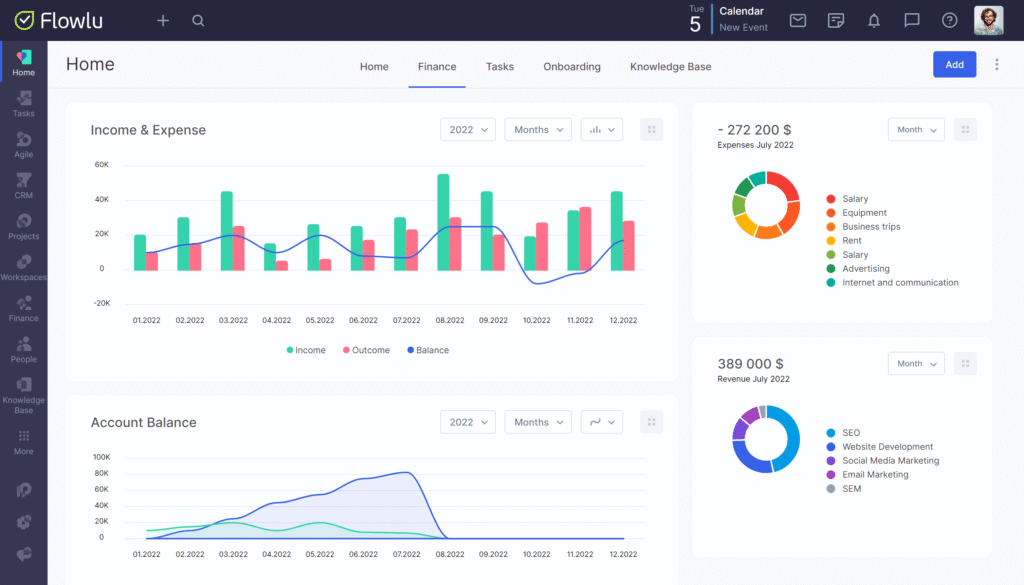
User Experience: The Deal-Maker (or Breaker)
All the features in the world don’t matter if using the software feels like wrestling an octopus. Flowlu’s user experience is generally positive, with a few notable quirks.
Interface: Clean Without Being Sparse
The dashboard strikes a good balance between information density and clarity. The modular approach lets you customize what you see upon login—I keep my active projects, upcoming tasks, and sales pipeline front and center.
Navigation is intuitive enough that new team members were finding their way around within a day, not a week. The consistent layout across modules means that learning one area gives you a head start on others.
Mobile responsiveness is adequate but not remarkable. The mobile apps (iOS and Android) handle basic functions well, like checking tasks or logging activities on the go, but complex operations still feel designed for desktop first.
The Learning Curve: Manageable But Real
Let’s be honest—any platform trying to do this much will have a learning curve. Flowlu’s is a more gentle slope than a vertical cliff, but it’s definitely there.
The onboarding sequence guides new users through key features, but I found we needed to create our own training materials for our specific workflows. This isn’t a criticism unique to Flowlu—it’s the reality of any substantial business system. Plan for at least a week of reduced productivity during the transition, and you won’t be disappointed.
What helps significantly is the contextual help available throughout the platform. Clicking the question mark icon in any section provides specific guidance for that feature, not just a link to the general help center. This in-context assistance accelerates the learning process considerably.
Integration Ecosystem: Broad But Not Deep
No platform is an island, and how well Flowlu plays with your existing tools matters. The integration landscape is mixed.
Native Connections: The Essentials Are Covered
Out of the box, Flowlu connects with the business staples: Google Workspace, Microsoft 365, Slack, Zapier, and major payment processors. These integrations work reliably for standard workflows—syncing calendar events, importing contacts, or posting notifications.
The email integration deserves special praise. The two-way sync with Gmail and Outlook captures client communications without requiring CC’ing special addresses or manual logging. This alone has improved our communication tracking dramatically.
API for the Win… Mostly
For connections beyond the native integrations, Flowlu provides a REST API. As someone technical enough to be dangerous but not a developer by trade, I found the API documentation comprehensive but not particularly accessible to non-developers.
We engaged a developer for a few days to build custom connections to our industry-specific tools, and while it was successful, this is an area where larger platforms with broader adoption have an advantage—their ecosystems of pre-built integrations are simply more extensive.
If your tech stack includes niche or specialized tools, budget for some custom integration work or prepare to use Zapier as the universal translator.
Pricing: Value Without Sticker Shock
Software pricing is often where the dream of an all-in-one solution crashes into budget reality. Flowlu’s pricing model is refreshingly straightforward without hidden gotchas.
The tiered structure is based on both features and user counts, with plans ranging from Basic ($49/month for 3 users) to Enterprise ($329/month for unlimited users). What I appreciate is that even the Basic plan includes core functionality across all modules—you’re not paying for a platform only to discover the essential features are locked behind higher tiers.
When compared to the combined cost of separate systems for CRM, project management, knowledge base, and financial management, Flowlu represents significant value. We calculated a 62% reduction in our software spend after consolidation, not even counting the productivity gains from having integrated data.
The ROI calculation becomes even more favorable when you factor in the reduced administrative overhead of maintaining multiple systems and the elimination of integration costs between them.
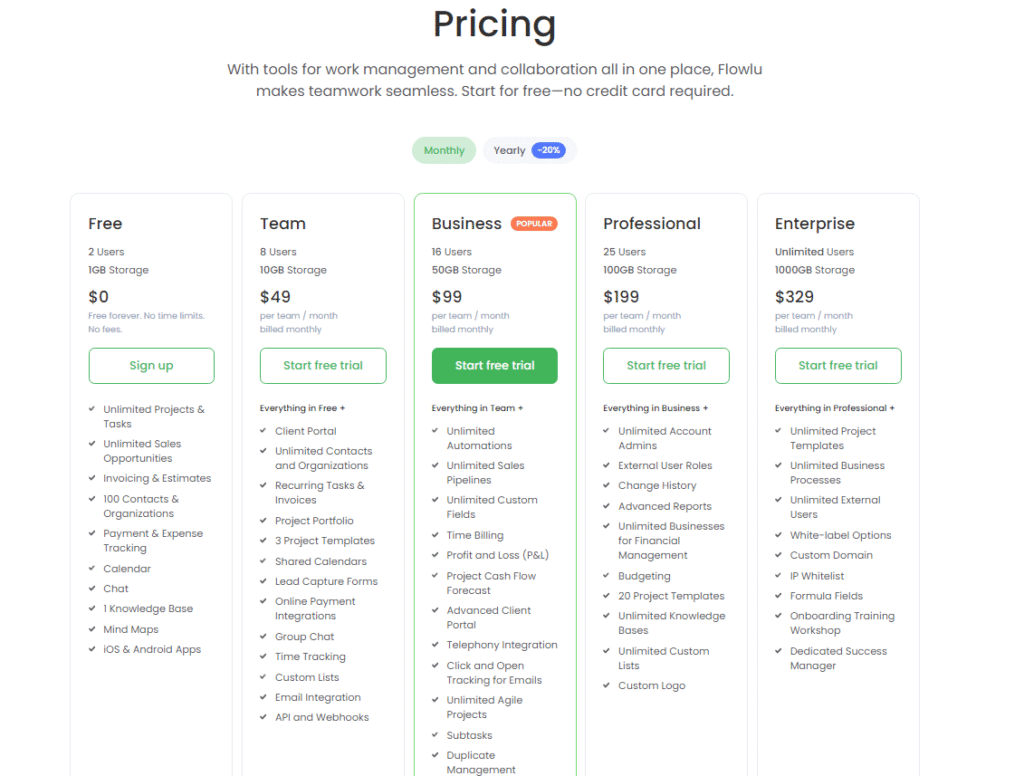
Implementation Reality: Not Just Another Pretty Demo
We’ve all been seduced by slick demos that bear little resemblance to actual implementation. My experience rolling out Flowlu across a 12-person team revealed both strengths and challenges in the real-world adoption process.
Data Migration: Smooth With Preparation
Importing existing data from our previous systems was relatively painless, thanks to the comprehensive import tools. Contacts, companies, deals, and projects all have template-based import utilities that handle mapping between systems.
The sticking point came with historical data that didn’t neatly fit Flowlu’s data model. Custom fields helped bridge some gaps, but we did lose some specialized categorizations from our previous CRM that couldn’t be replicated. The lesson: budget time for data cleanup and transformation during migration, not just the technical import process.
Team Adoption: The Human Factor
The technical implementation was smoother than the human one—isn’t that always the case? Despite Flowlu’s relatively intuitive interface, we encountered the usual resistance to change.
What worked: Having clear champions for each module who became the go-to resources for questions. Creating team-specific cheat sheets for common workflows. Setting firm cutover dates rather than running parallel systems indefinitely.
What didn’t work: Assuming the built-in help documentation would be sufficient. Trying to implement all modules simultaneously rather than phasing them in. Underestimating the time required for team members to adapt their personal workflows.
Support and Development: The Long-Term Relationship
Any software becomes a long-term relationship, and how the company behind it handles support and development matters tremendously for future success.
Customer Support: Responsive But Limited Hours
Flowlu’s support team has been responsive to our queries, typically replying within a business day. The knowledge base is comprehensive enough that we’ve resolved most issues without needing to contact support directly.
The limitation? Support hours are based on European time zones, which has occasionally meant waiting overnight for responses to urgent issues from our US-based team. For businesses requiring guaranteed 24/7 support, this is something to consider.
Development Roadmap: Steady But Not Revolutionary
Looking at Flowlu’s development history shows a pattern of steady, incremental improvements rather than flashy feature drops. This has pros and cons—the platform is stable and reliable, but not at the bleeding edge of innovation.
The company is responsive to feature requests through their community portal, though major enhancements can take several quarters to implement. Their transparency about the development roadmap is appreciated—they publish quarterly plans that help with forward planning.
Real Business Impact: Beyond the Feature Checklist
Three months in, the real test is how Flowlu has impacted our business operations and results. The effects have been substantial in several areas:
Efficiency Gains: Measurable and Meaningful
Administrative time has decreased by approximately 30%, primarily from eliminating the need to duplicate information across systems and reducing the “context switching” between different tools.
Our client onboarding time has decreased by 40%, largely due to the streamlined process management and centralized information. New team members reach productivity faster with clear workflows and accessible knowledge.
Revenue Impacts: The Bottom Line Benefits
Our average deal close time has shortened by 23%, which we attribute to better follow-up task management and having all client information readily accessible during sales conversations.
Invoicing lag (the time between work completion and invoice issuance) has decreased from an average of 12 days to 3 days, improving cash flow. This is directly tied to the project-finance integration that makes billing more straightforward.
Client retention has improved, though it’s too early for definitive metrics. Anecdotally, clients have commented positively on the unified experience of their client portal and the responsiveness enabled by our centralized information.
The Intangibles: Reduced Stress and Better Focus
Perhaps the most significant but least quantifiable benefit has been the reduction in the mental overhead of managing multiple systems. Team members report feeling less scattered and more focused on their core responsibilities rather than administrative tasks.
The elimination of “where is that information?” questions alone has made the transition worthwhile, reducing interruptions and allowing for deeper work periods.
Is Flowlu Right for Your Business? The Verdict
After three months of intensive use across our entire operation, is Flowlu the mythical all-in-one solution it claims to be? Yes and no—it depends entirely on your business profile.
Ideal Candidates for Flowlu Success
Service-based businesses with straightforward delivery models will find the most value. Consultancies, agencies, professional services firms, and managed service providers align perfectly with Flowlu’s strengths.
Teams of 5-50 people hit the sweet spot. Below that, you might not need all the functionality; above that, you may need more specialized enterprise features.
Project-centric operations that bill by deliverable or time will benefit tremendously from the tight project-finance integration.
Knowledge-intensive businesses where information organization is critical will leverage the knowledge base module extensively.
When to Look Elsewhere
Retail or inventory-based businesses will find the financial management lacking for their needs.
Enterprise organizations with complex compliance requirements may need more specialized systems with deeper capabilities in specific areas.
Businesses with highly specialized, vertical-specific needs might find the customization options insufficient for their unique workflows.
Sales organizations requiring sophisticated automation may be better served by dedicated CRM platforms with more advanced sales enablement features.
The Final Assessment: Is It Truly All-in-One?
Flowlu delivers on its core promise of unifying essential business functions in a cohesive, usable platform. Is it the absolute best-in-class for each individual function? No—dedicated single-purpose tools still offer deeper capabilities in their specific domains.
What Flowlu offers instead is something potentially more valuable: integration. The seamless flow of information between modules creates efficiencies that outweigh the occasional feature limitations. The whole is genuinely greater than the sum of its parts.
For businesses tired of the administrative overhead of managing multiple disconnected systems, Flowlu represents a compelling alternative that doesn’t require major sacrifices in functionality.
My recommendation? If your business profile aligns with the ideal candidates described above, Flowlu deserves serious consideration. The 14-day free trial (no credit card required) makes it low-risk to evaluate whether it’s the right fit for your specific needs.
In a world of inflated software promises, Flowlu is a rare example of a platform that largely delivers on its claims of being an all-in-one business solution, with the expected caveats that come with any comprehensive system.
Have you tried Flowlu or similar all-in-one platforms? Share your experiences in the comments below. I’m particularly interested in hearing from businesses in different industries about how these integrated systems have worked for your specific needs.
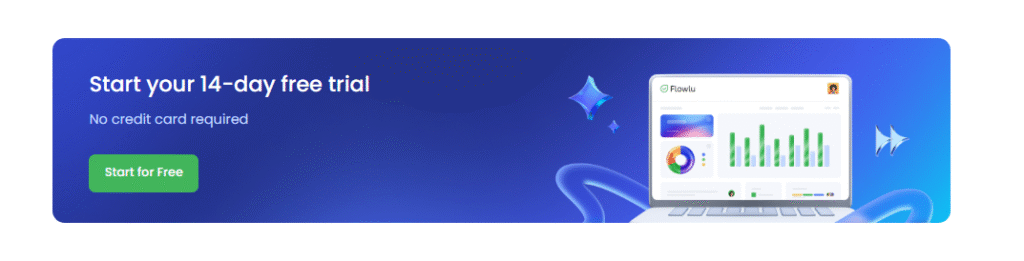
Affiliate Disclosure
This website/blog/content contains affiliate links. This means if you click on one of these links and make a purchase, I may receive a small commission at no additional cost to you.
I only recommend products and services that I genuinely believe in and have personally used or thoroughly researched. While I do receive compensation for these recommendations, my opinions remain honest and unbiased.
The commissions earned help support this website and allow me to continue providing valuable content. I appreciate your support when you use these links, but you are never obligated to make purchases through them.
Please note that prices of products or services may vary, and I have no control over these prices or the availability of items. All recommendations are made based on my assessment at the time of posting.
Thank you for your understanding and support.