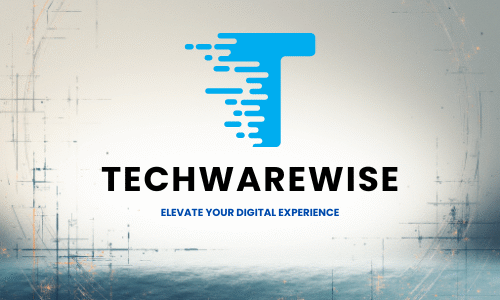Choosing the right printer for your office can feel overwhelming. You want something reliable, cost-effective, and fast.
But when it comes to laser vs. Inkjet toner, which one truly fits your needs? This decision impacts not just your printing quality but also your budget and productivity. You’ll discover the key differences between laser and inkjet printers, helping you make a choice that saves you time and money.
Keep reading to find out which option is best for your office.
Laser Printer Basics
Understanding laser printer basics helps choose the right office printer. Laser printers use a special process to print sharp text and clear images. They are common in offices because they handle large print jobs fast and with high quality.
How Laser Printing Works
Laser printing uses a laser beam to create an image on a drum. The drum attracts toner powder in the shape of the image. Then, the toner transfers to paper and melts with heat to create the print. This process produces crisp text and detailed graphics.
Benefits Of Laser Printers
Laser printers print quickly and handle many pages without problems. They offer sharp, clean prints with no smudges. Toner cartridges last longer than ink cartridges. This lowers printing costs over time. Laser printers work well for text-heavy documents.
Common Laser Printer Uses
Offices use laser printers for printing reports, letters, and invoices. They print bulk documents fast and efficiently. Laser printers also create professional-looking materials for meetings and presentations. Many businesses rely on them for everyday printing tasks.

Credit: www.ldproducts.com
Inkjet Printer Basics
Understanding inkjet printers helps in choosing the right office printer. These printers are common in homes and small offices. They work by spraying tiny droplets of ink onto paper. The process creates sharp, colorful images and text. Inkjet printers are often smaller and quieter than laser printers. They suit users who print photos or documents occasionally.
How Inkjet Printing Works
Inkjet printers use small nozzles to spray ink. Each nozzle releases tiny drops of ink onto the paper. The printer mixes colors to produce detailed pictures. The ink dries quickly on the paper surface. This method allows for smooth color gradients and fine details.
Benefits Of Inkjet Printers
Inkjet printers are affordable and easy to use. They handle color printing better than some other types. These printers take up less space in the office. They work well for printing photos and color documents. Ink cartridges can be replaced individually, saving money.
Common Inkjet Printer Uses
Inkjet printers are perfect for printing photos and images. They also print text documents with color highlights. Many small offices use inkjets for occasional printing needs. They are ideal for printing marketing materials and flyers. Users who need high-quality color prints prefer inkjets.
Cost Comparison
Cost plays a big role in choosing between laser and inkjet printers for office use. Understanding the costs helps in making a smart choice that fits the office budget. This section breaks down the cost into three parts to make things clear.
Initial Investment
Laser printers usually cost more to buy than inkjet printers. The price difference is because laser printers have more complex parts. Inkjet printers are cheaper but may not last as long under heavy use. For offices with low printing needs, inkjet may be enough.
Operating Expenses
Laser printers use toner cartridges that last longer than ink cartridges. Toner cartridges cost more but do not need frequent replacement. Inkjet printers use ink cartridges that run out faster and cost less upfront. Over time, laser printers can save money on supplies.
Cost Per Page
Laser printers usually have a lower cost per page. They print many pages before needing new toner. Inkjet printers have a higher cost per page due to frequent ink changes. For offices printing large volumes, laser printers are more cost-effective.

Credit: www.hp.com
Print Quality And Speed
Choosing the right printer for office use depends a lot on print quality and speed. These two factors affect daily tasks and overall work efficiency. Understanding how laser and inkjet printers perform in these areas helps make a smart choice.
Text And Graphics Quality
Laser printers produce sharp and clear text. They handle small fonts and fine lines well. Graphics look smooth and consistent. This makes laser printers ideal for documents and charts.
Inkjet printers create vibrant colors and smooth gradients. They are better for detailed images and color-rich graphics. The print quality shines in photos and marketing materials.
Photo Printing Capabilities
Inkjet printers excel at photo printing. They use liquid ink that blends well on paper. Photos have rich colors and smooth transitions. This makes inkjets perfect for printing images.
Laser printers struggle with photos. Their toner creates less smooth color blends. Photos may look grainy or less detailed. Best for offices that print few or no photos.
Print Speed Differences
Laser printers print faster than inkjets. They quickly produce multiple pages in a short time. This suits busy offices needing high volume printing.
Inkjet printers are slower, especially in color mode. They take more time to dry ink on paper. Best for low-volume tasks or occasional photo prints.
Durability And Maintenance
Durability and maintenance are key factors for choosing printers in offices. A reliable printer must handle frequent use without constant problems. Understanding how toner and ink last helps decide the best option. Maintenance needs affect daily work and costs. This section explains these points clearly.
Toner And Ink Longevity
Laser printers use toner powder, which lasts longer than ink. Toner does not dry out, even if unused for weeks. Inkjet printers use liquid ink that can dry quickly. Ink cartridges often need replacement faster than toner cartridges. For heavy printing, toner is more durable and cost-effective.
Maintenance Requirements
Laser printers need less frequent cleaning. Toner cartridges last longer, so fewer replacements occur. Inkjet printers require regular cleaning to avoid clogged nozzles. Ink cartridges can dry up if not used often. Laser printers suit offices that print large volumes daily.
Common Issues And Troubleshooting
Toner printers may face toner smudges or drum problems. These issues are easy to fix with simple cleaning. Inkjet printers often have clogged nozzles, causing streaks or faded prints. Regular use and cleaning help prevent inkjet problems. Knowing common issues saves time and keeps printing smooth.
%20Inkjet%20vs%20Laser%20graphic%20comparison%20copy_650.jpeg)
Credit: www.stptexas.com
Environmental Impact
Choosing between laser and inkjet printers goes beyond print quality and cost. The environmental impact plays a big role in deciding the best option for office use. Understanding how these printers affect the environment helps businesses make better choices. This section explores key factors like energy use, waste, and eco-friendly choices for both types.
Energy Consumption
Laser printers use more energy than inkjets. They heat the toner to fuse it on paper, which requires power. Inkjets work by spraying ink droplets and use less electricity. Offices with many printing tasks may see higher energy bills with laser models. Energy-efficient models can reduce this impact.
Waste And Recycling
Laser printers create more waste through toner cartridges. These cartridges are harder to recycle than inkjet cartridges. Inkjet cartridges are smaller and often easier to refill or recycle. Both types produce paper waste, but toner dust from lasers can be more harmful. Proper disposal is important to protect the environment.
Eco-friendly Options
Some printers now offer eco-friendly features. Laser printers with energy-saving modes reduce power use. Inkjet printers with refillable tanks cut down cartridge waste. Choosing recycled paper and using duplex printing also helps. Small changes like these make office printing greener.
Best Use Cases For Offices
Choosing the right printer depends on the office’s printing needs. Different office sizes and tasks require different types of printers. Understanding these needs helps pick the best option between laser and inkjet toner.
Each printer type has strengths that fit specific office uses. This section breaks down the best use cases for offices.
Small Office Needs
Small offices often print less volume. They need printers that are cost-effective and easy to maintain. Inkjet printers work well here due to lower upfront costs. They produce good color prints for presentations or marketing materials. Small offices also benefit from compact designs that save space.
Large Office Requirements
Large offices print large volumes daily. They need fast and reliable printers that handle heavy workloads. Laser printers suit these needs with quick printing speeds. Toner cartridges last longer, reducing refill frequency. This lowers downtime and maintenance costs in busy environments.
Specialized Printing Tasks
Some offices require specialized prints like photos or high-quality graphics. Inkjet printers excel at producing vibrant colors and fine details. They are ideal for design studios or marketing teams. Laser printers, while fast, may not match inkjet quality for images. Choosing depends on the print quality needed.
Making The Right Choice
Choosing between laser and inkjet toner for your office is important. The right choice affects work quality, cost, and efficiency. This section helps you decide by focusing on key factors for your office needs.
Evaluating Office Priorities
Think about what your office prints most. Laser printers work well for large text documents. Inkjet printers are better for photos and color images. Also, consider print speed. Laser printers print faster, which helps in busy offices. Inkjet printers take longer but offer better color detail. Decide what matters more: speed or print quality.
Budget Considerations
Look at both the upfront and ongoing costs. Laser printers usually cost more at first. Inkjet printers are cheaper to buy but may cost more for ink. Toner cartridges for laser printers last longer. Inkjet cartridges need frequent replacement. Calculate your total cost over time for a clear picture.
Future Proofing Your Investment
Think about how your office might grow. Will print needs increase? Laser printers handle high volumes better. Inkjet printers suit small to medium workloads. Consider connectivity options like wireless or mobile printing. Choose a printer that fits future technology and office changes. This saves money and hassle later.
Frequently Asked Questions
What Are The Main Differences Between Laser And Inkjet Toner?
Laser printers use toner powder and heat for sharp prints. Inkjet printers spray liquid ink droplets. Laser is faster and better for high volume. Inkjet offers richer colors but slower printing. Choose based on office needs and print volume.
Which Printer Type Is More Cost-effective For Offices?
Laser printers have higher upfront costs but lower cost per page. Inkjet printers are cheaper initially but ink cartridges cost more over time. For heavy printing, laser toner is more economical. For occasional, color-rich prints, inkjet may be better.
Is Laser Or Inkjet Better For High Volume Printing?
Laser printers excel in high volume printing with faster speeds and durable toner. Inkjet printers are slower and need frequent ink refills. For large office workloads, laser toner is best due to efficiency and cost savings.
How Do Print Quality Differences Affect Office Documents?
Laser printers produce crisp text and sharp graphics, ideal for professional documents. Inkjet printers offer vibrant color prints, great for photos and marketing materials. For everyday office documents, laser toner ensures clarity and professionalism.
Conclusion
Choosing between laser and inkjet printers depends on your office needs. Laser printers work well for high volume and sharp text. Inkjet printers suit color prints and photo quality. Consider cost, speed, and print quality before deciding. Each type has strengths that fit different tasks.
Think about what your office prints most often. This helps pick the best option. The right printer can save time and money. Simple and smart choices make work easier every day.
Affiliate Disclosure
This website/blog/content contains affiliate links. This means if you click on one of these links and make a purchase, I may receive a small commission at no additional cost to you.
I only recommend products and services that I genuinely believe in and have personally used or thoroughly researched. While I do receive compensation for these recommendations, my opinions remain honest and unbiased.
The commissions earned help support this website and allow me to continue providing valuable content. I appreciate your support when you use these links, but you are never obligated to make purchases through them.
Please note that prices of products or services may vary, and I have no control over these prices or the availability of items. All recommendations are made based on my assessment at the time of posting.
Thank you for your understanding and support.